Recipe 5.13 Assigning Values to Variables While Debugging 5.13.1 Problem You want to change the values of variables while debugging to run tests on those new values. 5.13.2 Solution Just double-click a field or variable name in the Variables view, and enter a new value in the dialog that opens. 5.13.3 Discussion The Variables view displays the currently available variables and their values, as you can see at upper right in Figure 5-23. Figure 5-23. Debugging with the Variables view 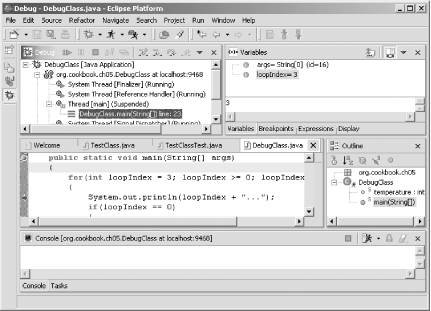
To change a variable's value, just double-click it, and enter a new value. For example, to change the value in loopIndex from 3 to 2 , double-click loopIndex in the Variables view, enter 2 in the dialog that opens (shown in Figure 5-24), and click OK. Figure 5-24. Changing a variable on the fly 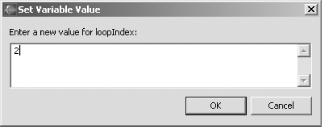
Note, however, that monkeying with data in a running program can break your code. 5.13.3.1 Eclipse 3.0 In Eclipse 3.0, some Java types, such as collections and maps, can be displayed in a more compact and meaningful form using variable filters . These filters are controlled with a toggle button in the Variables view. 5.13.4 See Also Recipe 5.12 on evaluating expressions. |