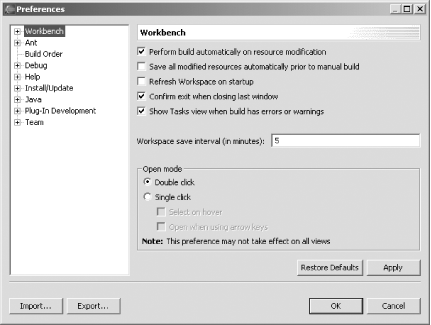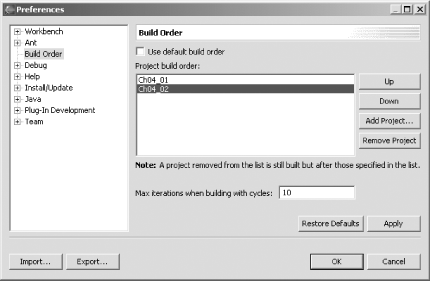4.10.1 Problem You want to create compiled .class files. 4.10.2 Solution By default, compiled .class files are created or updated when you save your code. You also can perform builds manually. 4.10.3 Discussion When you save a resource, .class files are built automatically by default. If that feature isn't turned on, select Window  Preferences Preferences  Workbench, and then check the "Perform build automatically on resource modification" checkbox, as shown in Figure 4-15. To turn off automatic building, uncheck this checkbox. Workbench, and then check the "Perform build automatically on resource modification" checkbox, as shown in Figure 4-15. To turn off automatic building, uncheck this checkbox. Figure 4-15. Turning on auto-build 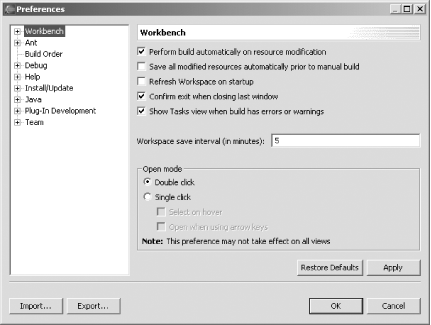
To build a project manually, select Project  Build Project. Build Project.  | If a .class file has been moved or damaged, auto-build won't work, and you'll have to start over by rebuilding the .class file yourself. In this case, select Project  Build Project. Build Project. | |
4.10.3.1 Changing the build order Eclipse actually does a good job setting the build order of projects by interpreting project references itself. However, you also can set the build order yourself. Select Window  Preferences Preferences  Build Order, as shown in Figure 4-16. Build Order, as shown in Figure 4-16. Figure 4-16. Setting the build order 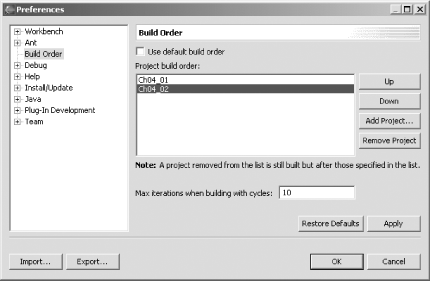
4.10.3.2 Building only selected projects If you highlight a project in a view and select Project  Rebuild Project, the project you've selected is rebuilt. What's cool about this is that you can choose only certain projects and just select Project Rebuild Project, the project you've selected is rebuilt. What's cool about this is that you can choose only certain projects and just select Project  Rebuild Project to rebuild them, without having to rebuild all projects (which Project Rebuild Project to rebuild them, without having to rebuild all projects (which Project  Rebuild All does). Rebuild All does). |  Preferences
Preferences