3.3.1 Problem You want to put your code into a Java package. 3.3.2 Solution Select File  New New  Package, or right-click the Package Explorer in the Java perspective and select New Package, or right-click the Package Explorer in the Java perspective and select New  Package. Alternatively, you can specify the package when you create a new class. Package. Alternatively, you can specify the package when you create a new class. 3.3.3 Discussion In all but the most trivial projects, you usually put your Java code into a package. To create a new package, select a project in the Package Explorer and then select File  New New  Package, or right-click the Package Explorer and select New Package, or right-click the Package Explorer and select New  Package. The New Java Package dialog appears, as shown in Figure 3-6. Enter the name of the new package, and click Finish. The new package will be added to the project in the Package Explorer. Package. The New Java Package dialog appears, as shown in Figure 3-6. Enter the name of the new package, and click Finish. The new package will be added to the project in the Package Explorer. Figure 3-6. Creating a new package 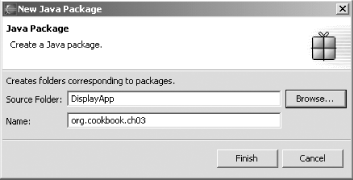
When the new package appears in the project, you can add classes to it by right-clicking it and selecting New  Class. Class.  | Although you can create packages this way in Eclipse, usually you would create a package when you create a class (unless you're purposely breaking up your project into multiple package.) Recipe 3.4 covers the process of creating a package when creating a class. | |
When you access a class in another package, you must import it using that class's fully qualified name in your code: import org.cookbook.ch03.DisplayApp; public class DisplayApp { public static void main(String[] args){ DisplayApp display = new DisplayApp( ); display.print( ); } }
|