9.19.1 Problem You want to use Swing or AWT graphical elements inside an SWT application. 9.19.2 Solution SWT (in Eclipse 3.0) supports embedding Swing/AWT widgets inside SWT widgets. Before Version 3.0, such support worked only on Windows. In Eclipse 3.0, it's now working in Windows for JDK 1.4 and later, as well as in GTK and Motif with early-access JDK 1.5. 9.19.3 Discussion To work with AWT and Swing elements in SWT, you use the SWT_AWT class. As an example ( SwingAWTApp at this book's site), we'll create an application with an AWT frame and panel, as well as a Swing button and text control. We'll start with a new SWT composite widget: Composite composite = new Composite(shell, SWT.EMBEDDED); composite.setBounds(20, 20, 300, 200); composite.setLayout(new RowLayout( ));
Now add an AWT Frame window object to the composite using the SWT_AWT.new_Frame method, and add an AWT Panel object to the frame: java.awt.Frame frame = SWT_AWT.new_Frame(composite); java.awt.Panel panel = new java.awt.Panel( ); frame.add(panel);
We can now work with Swing controls. In this example, we'll add a Swing button and a Swing text control to the AWT panel: final javax.swing.JButton button = new javax.swing.JButton("Click Me"); final javax.swing.JTextField text = new javax.swing.JTextField(20); panel.add(button); panel.add(text);
All that's left is to connect the button to a listener to display a message when that button is clicked. You can see how that works in Example 9-5. Example 9-5. Using Swing and AWT in SWT package org.cookbook.ch09; import java.awt.event.*; import org.eclipse.swt.*; import org.eclipse.swt.widgets.*; import org.eclipse.swt.layout.*; import org.eclipse.swt.awt.SWT_AWT; public class SwingAWTClass { public static void main(String[] args) { final Display display = new Display( ); final Shell shell = new Shell(display); shell.setText("Using Swing and AWT"); shell.setSize(350, 280); Composite composite = new Composite(shell, SWT.EMBEDDED); composite.setBounds(20, 20, 300, 200); composite.setLayout(new RowLayout( )); java.awt.Frame frame = SWT_AWT.new_Frame(composite); java.awt.Panel panel = new java.awt.Panel( ); frame.add(panel); final javax.swing.JButton button = new javax.swing.JButton("Click Me"); final javax.swing.JTextField text = new javax.swing.JTextField(20); panel.add(button); panel.add(text); button.addActionListener(new ActionListener( ) { public void actionPerformed(ActionEvent event) { text.setText("Yep, it works."); } }); shell.open( ); while(!shell.isDisposed( )) { if (!display.readAndDispatch( )) display.sleep( ); } display.dispose( ); } }
Running this application gives you the results shown in Figure 9-12; a Swing button and text control at work in an AWT frame in an SWT application. Cool. Figure 9-12. Mixing AWT, Swing, and SWT 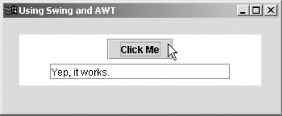
|