Automatic Power Schedule
The i5 has a facility called Operational Assistant (OA) that has a feature to schedule, in advance, when you want to turn the system off and on.
Setting Up the Schedule
From any command line, execute the command:
GO CMDPWR
and the menu shown in Figure 2.3 appears.
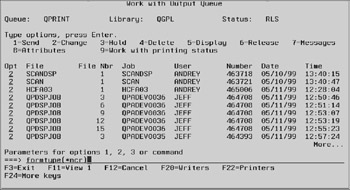
Figure 2.3: Working with the power on/off schedule.
This is one of the OA menus. Select option 1 and press Enter twice. You will see a panel similar to that shown in Figure 2.4.
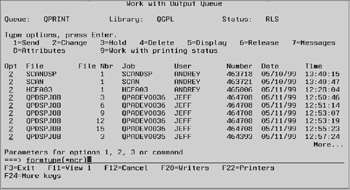
Figure 2.4: Changing the power on/off schedule.
The system presents a calendar that starts at the current date. Type in the times when you want to power the system on and off. F10 lets you define a default schedule to be repeated every week.
You can let the automatic power scheduler power down and IPL the system for you. With its help, you can schedule a weekly (or monthly) IPL on a Sunday evening or other times when your system is idle.
EAN: N/A
Pages: 245