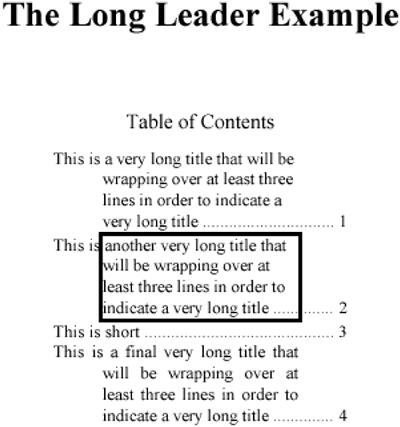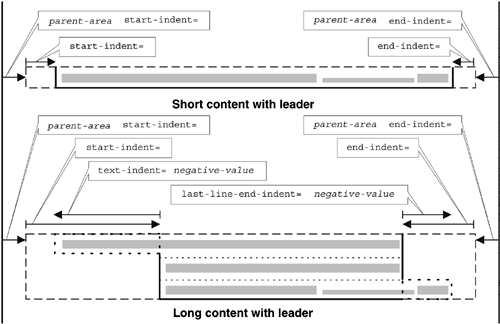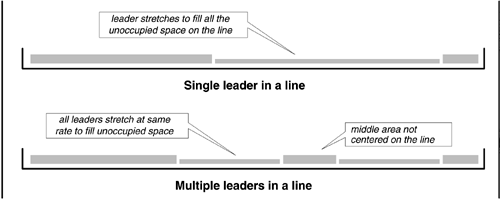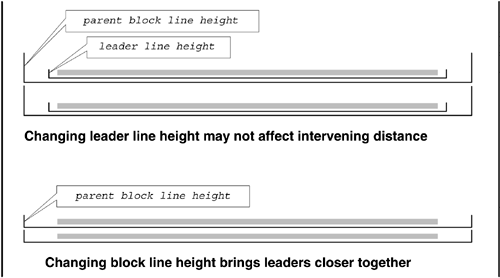5.4 Leaders
5.4 Leaders5.4.1 Elastic and inelastic inline areasA leader provides the stylesheet writer with a number of basic features
Example 5-7 Link constructs in exampleLine 01 <block text-align-last="justify" 02 end-indent="1cm" start-indent="1cm"> 03 <basic-link internal-destination="N66">Third Title</basic-link> 04 <leader leader-pattern="dots"/> 05 <basic-link internal-destination="N66"> 06 <page-number-citation ref-id="N66"/> 07 </basic-link> 08 </block> 09 ... 10 <block space-before="10pt" text-align-last="justify" 11 end-indent="1cm" start-indent="1cm"> 12 <basic-link internal-destination="N1">Page count</basic-link> 13 <leader leader-pattern="dots"/> 14 <basic-link internal-destination="N1"> 15 <page-number-citation ref-id="N1"/> 16 </basic-link> 17 </block> 18 ... 19 <page-sequence master-reference="bookpage"> 20 <title>The Third Chapter Title</title> 21 <flow flow-name="bookpage-body"> 22 <block id="N66" font-size="16pt * 1.5">Third Title</block> 23 24 <block space-before="16pt">Third entry is very short.</block> 25 <block id="N1"/> 26 </flow> 27 </page-sequence> leader is an inline construct that stretches a leader along the text baseline of the line.
When running a leader from one margin to the other margin, you must use the text-align-last property on the containing block.
Figure 5-2 illustrates leaders;
Figure 5-10 illustrates formatting requirements for a complex table of contents.
Figure 5-10. Example for long leaders Note that the borders of the block are shown only to illustrate the size of the block construct itself; this was done simply by turning on the border-style ="solid" property.
Multiple-line table-of-contents-entry blocks are more complex than single-line blocks, as shown in Figure 5-11.
Figure 5-11. Properties of blocks utilizing leaders Of note:
5.4.2 Multiple leaders on a single lineWhen using multiple leaders on a single line, the length of each leader grows evenly in tandem, as shown in Figure 5-12.
Figure 5-12. Using multiple leaders on a single line 5.4.3 Controlling the distance between leadersThe intuitive approach to controlling the distance between lines does not apply, as shown in Figure 5-13.
Figure 5-13. Controlling the distance between leaders It is important to keep font size consistent when positioning adjacent lines.
5.4.4 The leader objectPurpose
Content
Property sets
Other optional properties
Shorthands influencing the above properties
Property of note
An excerpt from Figure 5-2 is shown in Example 5-8. Example 5-8 Leader constructs in Figure 5-2Line 01 <block font-weight="bold" font-size="16pt * 2" 02 text-align="center">The Leader/Link/Graphic Example</block> 03 04 <block line-height="3px"> 05 <leader leader-pattern="rule" leader-length="100%"/> 06 </block> 07 <block line-height="3px"> 08 <leader leader-pattern="rule" leader-length="100%"/> 09 </block> 10 <block> 11 <leader leader-pattern="rule" leader-length="100%"/> 12 </block> 13 <block line-height="3px"> 14 <leader leader-pattern="rule" leader-length="100%"/> 15 </block> 16 <block line-height="3px"> 17 <leader leader-pattern="rule" leader-length="100%"/> 18 </block> 19 ... 20 <block text-align-last="justify" end-indent="1cm" start-indent="1cm"> 21 <basic-link internal-destination="N9">First Title</basic-link> 22 <leader leader-pattern="dots"/> 23 <basic-link internal-destination="N9"> 24 <page-number-citation ref-id="N9"/> 25 </basic-link> 26 </block> 27 ... 28 <block space-before="10pt" text-align="center"> 29 <leader leader-pattern="rule" leader-length="60%"/> 30 </block> An excerpt from Figure 5-10 is shown in Example 5-9. Example 5-9 Complex leader exampleLine 01 <block text-align-last="justify" border-style="solid" 02 start-indent="5cm" end-indent="5cm" 03 text-indent="-2cm" last-line-end-indent="-2cm"> 04 <inline>This is another very long title that will be 05 wrapping over at least three lines in order to indicate a 06 very long title</inline> 07 <leader leader-pattern="dots"/> 08 <inline>2</inline> 09 </block> 10 11 <block text-align-last="justify" 12 start-indent="5cm" end-indent="5cm" 13 text-indent="-2cm" last-line-end-indent="-2cm"> 14 <inline>This is short</inline> 15 <leader leader-pattern="dots"/> 16 <inline>3</inline> 17 </block> 18 19 <block text-align-last="justify" text-align="justify" 20 start-indent="5cm" end-indent="5cm" 21 text-indent="-2cm" last-line-end-indent="-2cm"> 22 <inline>This is a final very long title that will be 23 wrapping over at least three lines in order to indicate a 24 very long title</inline> 25 <leader leader-pattern="dots"/> 26 <inline>4</inline> 27 </block> |