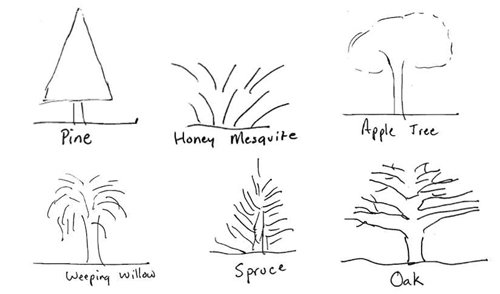Playing the Game
Preparing for the GameThe first step in preparing for the game is selecting your tree and deciding how you want it drawn. You can have a graphic artist draw the tree, or you can draw the tree by hand. If you choose to have a graphic artist draw the tree, be careful about how nicely they draw it. One of the goals of this game is to have customers mark up the tree, and if something is drawn too nicely customers may resist marking it up. You'll need to prepare one tree for each group of customers. A good size for a customer group is between 5 and 10 people.
You'll also have to consider how your product is evolving over time. Stable products can be characterized by broad limbs and consistently growing canopies. I've provided a sample drawing of this kind of product (see Figure 2.2). The differently colored canopies represent various product releases. In this kind of tree you will want a way to let customers "prune" features that aren't working for them, even if they are part of the already released product. You can do this by representing these as leaves that can be removed. New features can be added to outer growth rings. Figure 2.2. Sample Drawing of a Product Tree Young products can benefit from having multiple trees, especially when the branches that represent major aspects of the product may be in a state of flux. In this case, draw one tree for each version of the product, with branches appropriate to that release. Then, in the "new" version of the tree, allow your customers to draw the branches that they think are most appropriate. Don't get hung up on drawing a perfect picture. I was working with a client who wanted to use this technique, and they seemed to be stuck on how to get started. I sketched out the tree used in the sample drawing in a few minutes on a regular piece of paper, scanned it into my computer, colored it with a simple drawing tool, and then printed it on a larger format printer as a 6'x6' poster, one tree per group. When you're finished selecting your basic tree shape, you'll have to consider the leaves.[2] Existing features that you want customers to consider pruning (by taking them off the tree) should be printed on paper and attached to the tree with tape or re-adhesive glue. New features that you want customers to consider adding to the tree should be printed and placed around the tree. It is a good practice to list the feature on the front of the leaf and the perceived benefit on the back. You'll also want to include blank leaves to capture new ideas.
The ratio of blank leaves to predefined feature leaves reflects the degree to which you want customers to provide you with new information (things you haven't thought of or heard before) versus the degree to which you want them to arrange your existing plans. More blank leaves means that customers can add their own ideas. More predefined leaves means that customers will spend time organizing your suggestions. Either approach is okay. Figure 2.3. Playing Prune the Product TreeWork in small teams to shape your tree. If you intend to have a large number of predefined leaves (more than a dozen, for example), consider sending the list of features along with a brief description of the same to customers in advance so that they can become familiar with them before the event. Note that having a large number of leaves usually slows down the playing of the game, as customers spend more time thinking about what the leaves mean and less time adding or removing leaves. Game play is enhanced when you use index cards that are cut into the shape of a leaf or have an image of a leaf printed as a watermark. It is okay to mix leaf styles; on one project we started by using a watermark of a maple leaf but found a teacher's supply store that sold leaf-shaped cutouts. They worked great together (see the sidebar "Using Multiple Trees at the AIPMM PMEC 2006 Conference"). In terms of inviting customers, you should emphasize customers who have been using your product long enough to provide solid feedback on future developments based on how your product has evolved in the past. The last major element of your tree is its root system: the services, support, and related corporate infrastructure (websites, partners, distribution channels, and so forth) that they would want in a vibrant, healthy tree. Such corporate infrastructure is less subject to change than product features, and you may want to consider preprinting the trees with this infrastructure. Materials
|
EAN: 2147483647
Pages: 144