Opening and Closing Files
| Before you can do any image editing in Photoshop Elements, you need to find and open your photo files. You can open files using either the Open command on the File menu, or the Open file shortcut on the shortcuts bar. Both of these Open options will display the Open dialog box. The Open dialog box includes features for limiting your search to specific file formats and displaying an image preview. Photoshop Elements also offers a third option for opening your files. The Photo Browser is the core component of Photoshop Elements Organizer environment. It's a powerful and helpful tool and is covered in depth in Chapter 13, "The Windows Photo Organizer." To open a file from the Open dialog box
To close a fileDo one of the following:
|
EAN: 2147483647
Pages: 178
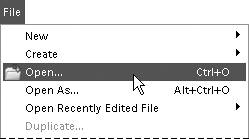
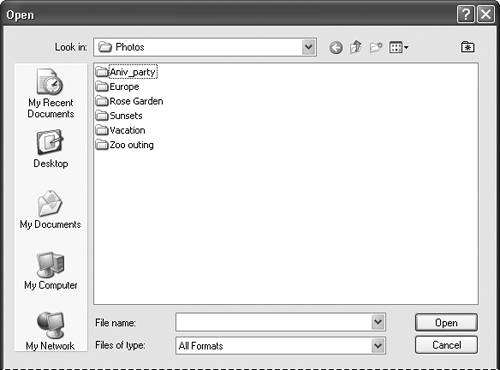
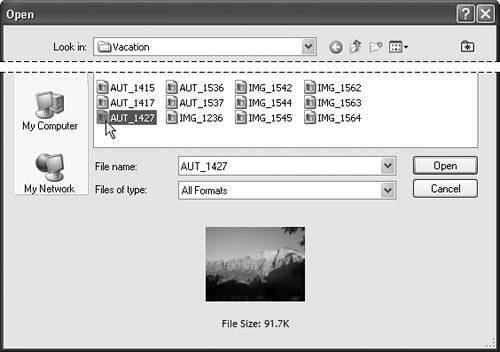
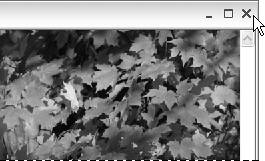
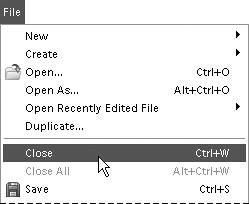
 Tip
Tip