Understand How Users Actually Do Things
| People are funny. Especially when it comes to using computers. Instead of becoming gurus of the applications we use every day, we tend to learn about 20 percent or so of what the application is capable of doing. Sometimes we even intentionally hide some or all of the other 80 percent of features (if we can figure out how to hide them), or at least ignore them, because they get in the way. When I started writing this book, for example, I hid every last tool Microsoft Word has to offer except for the Zoom tool. I also kept the custom Styles tool-bar, which New Riders authors need to format books in a consistent fashion. But I don't need all the other tools Word offers because I know the keyboard shortcuts for the things I do regularly, like make text bold, italicize it, or underline it. I also know how to create new documents and save the ones I'm working on. There are keyboard shortcuts for all these things; the toolbar that offers these commands, via some cute little icons, just takes up space. As a result, I have nothing on my screen but this document, the Styles toolbar, which takes up very little room over on the right, and the Zoom tool, which shows only the percentage at which I am currently zoomed, and is displayed nicely in a drop-down menu that enables me to change the zoom level at any time. This is how simple Microsoft Word should be. 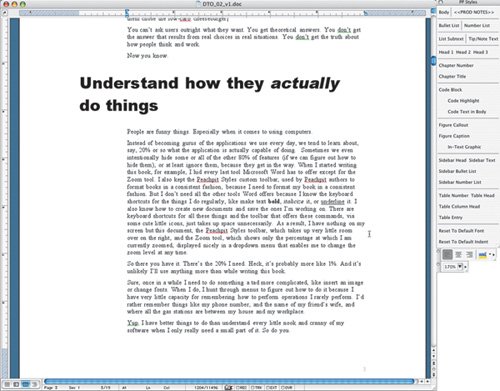 So there you have it. There's the 20 percent I need. Heck, it's probably more like 1 percent. And it's unlikely I'll use anything more while writing this book. Sure, once in a while I'll need to do something a tad more complicated, like insert an image or change fonts. When I do, I'll hunt through menus to figure out how, because I have very little capacity for remembering how to perform operations I rarely perform. I'd rather remember things like my phone number, and the name of my friend's wife, and where all the gas stations are between my house and my workplace. Yup. I have better things to do than understand every little nook and cranny of my software when I only really need a small part of it. So do you. Want to know a secret? Our users are just like us. They have things to do as well. Loads of things. They don't have time to comprehend every nook and cranny either. Humbling, isn't it? For all the time and energy we put into creating robust applications that do everything but wash the dishes, only a very small percentage of people ever even venture into the nooks and crannies. They stick to the 20 percent (or less) that they need, and they rarely advance their skills. (There are exceptions to this, of course, but I'll talk about that later on.) People also tend to learn one way to use their application and stick to it. Some prefer menus, some prefer icons, and of course, some prefer keyboard shortcuts. Very few of these people bother remembering more than one way to complete a task beyond those basic operations (in which case, they might know two or three methods). And why should they? Is there any benefit to knowing more than one way to change a tire? No, not really. Mental modelsAnother noticeable behavioral tendency is that people form an opinion about how something works and latch onto it. For example, my wife recently divulged to me that Word is much better for creating tables for printed documents than Microsoft Excel. This surprised me. My wife is a smart, computer-savvy woman who teaches computer classes twice a week as part of her job as head librarian for a local library, so I didn't doubt that what she was telling me was accurate, but it surprised me nonetheless. Excel is a spreadsheet program. Word is a word processor. When I think of creating a table, to present tabular data, for printing or otherwise, I think of Excel. But my wife thinks of Excel as a giant calculator, and Word as a word processor with a cunning ability to create tables that print the way she needs them to print. Huh. My wife is what she and I would both call an "expert user." I am not. I don't spend a lot of time using Word, and when I do, I use it for basic tasks (you know, like writing a book). I don't know my way around it nearly as well as she does. The same is true for Excel. Equations are not my forte. If the tiny calculator application that comes with my operating system isn't enough to do what I need, then as far as I'm concerned, I'm in over my head. The point here is that I have an average user's understanding of Word. And in my mental model, it's a word processor. Nothing more, nothing less. When I need to process words, that's where I go. When I need a table, I go to Excel. Like most people, I use these tools for the purposes I think they're best equipped to handle. I also have my own ideas about how these tools work. When I save a document, I believe Word is taking all the changes I've made since the last time I saved the document and is saving them to that file on my desktop (or wherever the file might live). I also think the document I'm looking at is the same thing as the file on my desktop. Which, I guess, means I'm looking at the document in one place while the changes I make to it are being saved to another place. Thus my "mental model" (what I believe to be true) of a document requires that it exist in two places simultaneously. This sounds pretty silly. (I'll talk more about mental models, and how they play into our ability to design the obvious, in Chapter 4.) I know that what's actually happening is that a bunch of ones and zeros that live on my hard drive are keeping all this data I've entered intact so I can recover it at will, and all I'm seeing on the screen is a graphical rendering of the ones and zeros. Technically, the characters on the screen aren't even characters. But it doesn't matter. All I care aboutall I ever need to knowis that pressing Ctrl/Cmd + S saves the changes I've made to the document. That tiny bit of information is enough to get me through the fog of modern word processing. It's how I think Word works, and it's the only thought that matters to me. All this applies to users' behavior on the Web, as well. That is, people using Web applications also tend to do the following:
Ironically, people tend to wish the applications they use had other features. More features. Features that would, according to the comments that riddle blogs and forums all over the Web, compel some people to do all sorts of crazy things, like "pay twice as much if only the software did this," or "get my entire company to switch to this application if only it did that." So how do you find out what users really need? |
EAN: 2147483647
Pages: 81
