Managing Folders
| < Day Day Up > |
| Your email folders in Thunderbird are similar to folders you have on your disk drive. The mail folders are located in your profile, with Local Folders being located in a subfolder called mail. This would look like this: \profiles\xxxxxxxx.default\mail, where xxxxxxxx.default is your profile. Under Local Folders, Thunderbird creates some more folders:
New folders can be created by right-clicking an existing folder and selecting New Folder in the context menu. Looking at Figure 11.1, you see Thunderbird, as of the end of the last chapter. You see News & Blogs, Local Folders, a set of folders for one of the two email accounts (peter1@hipson.net), and a set of folders for the other email account (thunderbird_user@hipson.net). Figure 11.1. Folders, in the default Classic Thunderbird view, are listed on the left side. They are displayed in a tree-view format.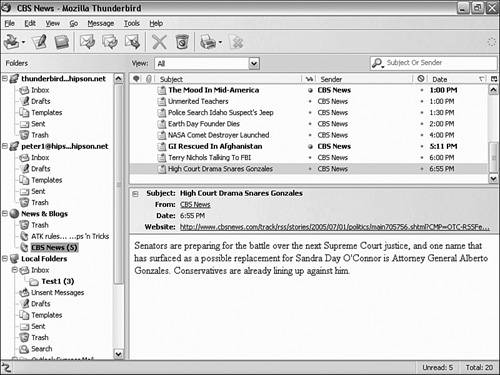 |
| < Day Day Up > |
EAN: 2147483647
Pages: 245