Posting Messages through Google Groups
|
| < Day Day Up > |
|
Google allows posting to newsgroups, but you must register as a Google Groups user to do so. This necessary step is not the typical Web site registration forced upon you to get an e-mail address which is then sold to Internet marketing companies. The main reason you must register is to establish a screen name that is then used to identify your posts.
Registration is not required to browse, search, or read newsgroups through Google Groups. In fact, Google does not encourage or even display a path toward registration until you first attempt to reply to a newsgroup message or start a new thread.
Follow these steps to register:
-
On any newsgroup page, click a message header link.
-
At the bottom of any message to which you’d like to respond, click the Post a follow-up to this message link (see Figure 4-11).
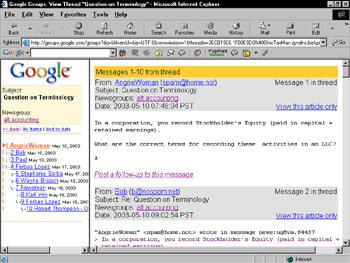
Figure 4-11: Google refers to replies as follow-ups. -
On the following registration page, enter a screen name and a password.
Note that if you created another Google account before this (in Google Answers, for example), Google prompts you for just a screen name — not a screen name. Your previously created password works in Google Groups. Your screen name can be any combination of characters that isn’t already registered at Google Groups. Pause here to think. The first choice is whether to use your real name or some variant of it that doesn’t hide you. Many people keep their identities out in the open. The other choice is to make up an alias.
-
Read the terms and conditions, using the scroll bar to see the entire document.
You must agree to the terms and conditions, but you don’t actually have to read them. They stipulate that Google doesn’t own the content of Usenet, but it does own the formatting of that content and the page elements surrounding it; that you may not sell the content (at a garage sale, perhaps?); that Google does not endorse the content; that Google does not monitor Usenet or make any attempt to protect your privacy when you post; that you are responsible for your own bad self when romping through the newsgroups; and that you must behave civilly and legally when posting. If you have any questions or concerns about your rights and Google’s obligations when using Google, take the time to read the terms and conditions.
-
Click the Acceptance button.
| Warning | You are now registered, but look out. At the time of this writing, the Google registration process contains a confusing glitch. If you followed the preceding steps literally, going into the registration from an attempt to reply to a message, you find that Google presents you with a new message form. The newsgroup name is not filled in, nor is the original message referenced in any way. You fill in all that yourself, which is not how replying (what Google calls posting a follow-up) works. Instead, click the << Return to Google Groups link to start over as a registered user. Awkward, I know. |
| Remember | Adding to the confusion, on this page (see Figure 4-12) Google recommends jotting down your username and password. Your username is your screen name (see Step 3 in the preceding list). But if this is not your first account at Google, you did not create a password with your Groups screen name. If you have registered somewhere else in Google — in Google Answers, for example — you have a Google password, and that is the password you should jot down with your newly-created Groups screen name. |
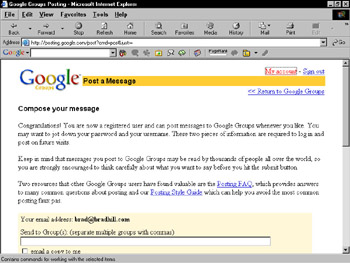
Figure 4-12: Google suggests jotting down your Groups password, which may be the same as another Google password.
Let’s get back to posting. With an established Groups screen name, click the Post a follow-up to this message link, as described. The next page allows you to post your reply.
As you can see in Figure 4-13, the newsgroup name and subject header are automatically filled in when replying to a message. (If you change the subject header, your message is posted as a new thread, disrupting the continuity of the current thread.) Notice, also, that the message you’re responding to appears in the Your message box. This repetition is a standard Usenet practice called quoting or quoting back, and it reminds readers what you are responding to, exactly.
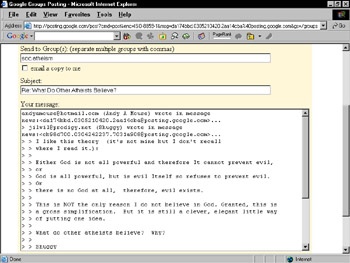
Figure 4-13: Use this page to compose a Usenet reply.
Due to the decentralized distribution of Usenet messages, not all threads are filled in at the same time for all readers, so quoting back fills in the gaps for anyone who’s missing a message in their newsreader. Feel free to highlight and delete all but the most pertinent part of the quote, and then respond either above or below the quote (see Figure 4-14).
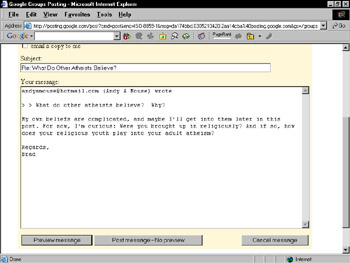
Figure 4-14: Make your reply more concise by deleting irrelevant portions of the quoteback.
After you’ve composed your message, click the Preview message button to see what it will look like (and get one more chance to edit it), or go straight for the Post message — No preview button.
| Remember | Your message might not show up in the group immediately. In fact, the question of when it shows up is meaningless because different readers see it at different times, depending on the erratic course of Usenet server distribution. Google Groups is hardly the fastest distributor in the world of posted messages, so don’t be alarmed if you don’t see your posted message right away or even in a few hours. That kind of delay is natural with a Web-based interface. |
To a greater extent than other portions of the Internet (except perhaps chat rooms), Usenet embodies a distinct, autonomous culture. Embarking on a Usenet journey is not unlike visiting another country. You might know the language, but that doesn’t mean you know the customs. It’s easy to make gaffes. And unlike polite society in many countries, Usenet citizens don’t hesitate to pound your virtual self to the ground when you make a mistake. Rudeness? Yes, but it’s more than that; Usenet is ancient, by Internet standards, and proud of its traditions. An unspoken requirement is that newcomers learn the local ways before opening their mouths.
Perhaps the most important rule is this: Lurk before you leap. Even if you’ve been around online communities before, get to know any individual group before jumping in with your own posts. Read the board for a few weeks to get the flow of inside jokes, to understand its topical reach, and to learn the personalities and social power structures of the group. Google Groups can compress this process by allowing you to read back in time, covering a lot of ground quickly.
Always put the community first. Newsgroup stars develop through eloquence and intelligence, not by pushiness. Don’t ever use newsgroups to promote products — even free products such as Web pages. (Placing a link to a personal Web page beneath your signature is perfectly acceptable.) Don’t spam, cross-post, or generally attempt to mine Usenet’s traffic for personal gain. Go there to contribute to the common good. If your contributions are worthy, attention will accrue to your entire online package.
Flame with discretion. I am not a Usenet peacenik who believes that all flaming represents an abuse of online anonymity. But nothing is more foolish (or worthy of reciprocal torching) than a misinformed flame attack. Make sure you have some standing in the newsgroup, and get your facts right. The most cogent and entertaining flames go after another poster’s content, not the other poster’s personality.
Overall, keep a giving attitude. No matter how you manufacture your Usenet personality — caustic, loving, intellectual, argumentative, whatever — make contributions that somehow enhance the group. It’s all about community.
|
| < Day Day Up > |
|
EAN: 2147483647
Pages: 188