Searching by Date
|
| < Day Day Up > |
|
Although Google Groups enables painless searching of Usenet within date ranges (see Chapter 4), Web searching is not so easily placed along a timeline. There are two reasons for this. First, Web pages are not as anchored in time as Usenet newsgroup posts. Usenet documents every message posted to the system, to the second. (The exact time varies by newsgroup server, but the point is that Google's server can assign an exact time to each of the nearly one billion bits of Usenet history in its index.) Web pages are updated and posted to their servers, but they're not perceived as time-specific documents and are certainly not part of ongoing conversations. To complicate matters, the page's update time might be separated from Google's indexing time by days.
| Technical Stuff | Google does allow date-range Web searching, using the time that the page was added to the index as the defining point of the timeline. But the second reason Google is hard to search in this manner involves the date format used, which is Julian, not the standard Gregorian we're accustomed to. Julian dates look like random-number strings, and figuring out how to set a searchable date range isn't worth the trouble, even with the help of Julian-Gregorian converters you can find online. If you write Google programs that allow dated searching, you must master the Julian format, which actually makes such programming easier. But at the front end of Google (searching from the home page), Julian date jockeying is out of the question. |
Fortunately, those programmers who have written alternate Google interfaces come to the rescue. I keep one such site bookmarked for the occasions when I want to narrow my Web searches by date range:
www.faganfinder.com/engines/google.shtml
The Fagan Finder page, as you can see in Figure 16-7, is an alternate Advanced Search page that includes date ranges. It's a great example of how Google's open index lets independent programmers improve certain portions of the Google service. Use the drop-down menus to set your date range, enter keywords into one or more boxes, and clock the Go button. Besides the Date features, the options on this page are identical to options on Google's Advanced Search page.
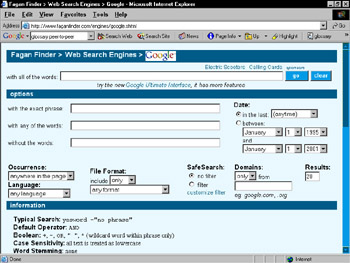
Figure 16-7: Searching within a date range is easier at Fagan Finder than at Google.
| Tip | Click the Google Ultimate Interface link on the Fagan Finder page shown in Figure 16-7 for the most complete alternate Google Advanced Search page around. See my description in Chapter 14. |
|
| < Day Day Up > |
|
EAN: 2147483647
Pages: 188