Experimenting with a New User Account
|
| < Day Day Up > |
|
If you are reluctant to alter the look of your present setup, you can set up a new user account and experiment with making the changes in this chapter when logged in to the new account. If you opt to go this route, your regular home environment will remain untouched because look-and-feel customizations that are performed in one user account do not affect other user accounts. When you are all done with the project, you can then simply delete the new user account. Either way, it’s up to you.
To set up a new user account, follow these steps:
-
Go to the Main menu and select System Settings > Users and Groups.
-
When prompted for your root password, type it in, and then click OK. The User Manager window will open.
-
In the User Manager window, click the Add User button, which will bring up a Create New User window.
-
Type in a new username, such as graphika. In the Full Name field, you can type in whatever you like; I used Graphics Lover in the example. Then type in an easy-to-remember user password in the two password boxes; the one you’re using for your present account will do just fine. Once you’ve done all this, your window should look more or less like that in Figure 5-1.
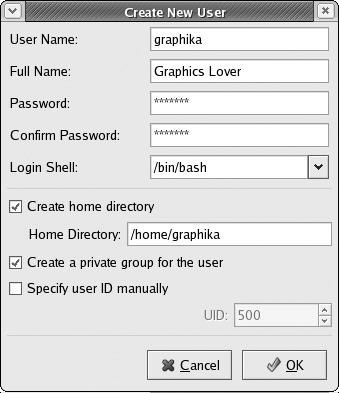
Figure 5-1: Creating a new user account -
If everything looks fine and dandy, click OK to close the window and get back to the main User Manager window. The User Manager will now list your new user account right below your current one (see Figure 5-2).
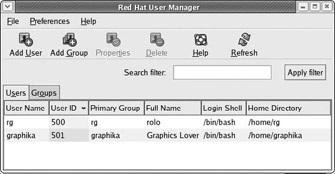
Figure 5-2: The new user account displayed in the User Manager window
To use this new account, go to the Main menu and select Log Out. In the small window that pops up saying “Are you sure you want to log out,” accept the default selection, Log Out, by clicking OK. In a few seconds, you will be at the Login Screen where you need only type in the username for your new account, press ENTER, and then type in the user password for that account, followed by another tap on ENTER.
|
| < Day Day Up > |
|
EAN: 2147483647
Pages: 188