Section 6.6. IntelliJ IDEA
6.6 IntelliJ IDEA
IntelliJ IDEA is an excellent Java IDE made in Prague, Czech Republic. The name of the IDE is IDEA, and the name of the company that currently makes it is JetBrains, formerly IntelliJ. IDEA is only available for purchase via the intellij.com Web site as an electronic download.
6.6.1 Overview
IDEA is a mature product with a midrange price (a few hundred dollars). This is an IDE for serious Java hand coders. It offers a lot of the functionality you'll need in development, but it does not give you the easy drag and drop Visual Basic style option that some of the previously mentioned editors do. Its combination of functionality and comparatively low price make it a popular choice in Java shops . In fact, many developers at Macromedia used IntelliJ IDEA to write Java code for ColdFusion MX. IntelliJ IDEA's interface is shown in Figure 6.5.
Figure 6.5. IntelliJ IDEA.
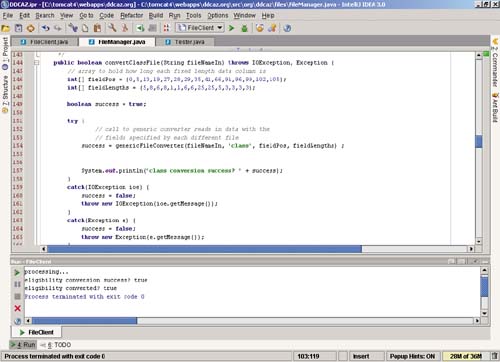
One downside to IntelliJ, like many of the other Java IDEs mentioned here, is that it does not have robust JSP support. It supports the Java code you might write in a JSP, but it does not support the XML-based JSP tags or their attributes very well. In general, if you want that, you'll find that it will either cost you an arm and a leg or you'll have to use two different editors ”one, such as Dreamweaver MX, for JSPs, and another IDE for writing Java code. The obvious problem with using two editors is that your development software can get into a war over their projects. Now, if you have designers who just design, programmers who just program, developers who write JSPs, and the three will only meet once in the project, then that's not too much of an issue.
Another downside to using IDEA is that support on the IntelliJ Web site is rather poor. This is the sole product of a small European company. And while the product is excellent, there is very little information on the Web site about the company or the product.
6.6.2 System Requirements
IDEA will work on Windows, Linux, Mac OS X, and UNIX, and it has minimal system requirements. You only need about 20 MB hard disk space available on your machine. If this is an issue, IDEA can be a good choice, as many of the other editors we've discussed have a lot of overhead.
6.6.3 Where to Get It
You can only get IntelliJ IDEA by downloading it from www.intellij.com/idea.
6.6.4 Major Features
IntelliJ IDEA has many of the code editing and compilation features of the other IDEs we've discussed so far. There are a number of other features that might set it apart.
-
JavaDoc generation. JavaDocs are built into the Java programming language and offer a way to automatically generate documentation of your code that looks just like the Java API by writing comments in your code in a specific manner. Running the JavaDoc utility creates the HTML documentation pages for you. IDEA helps you do this with a built-in feature.
-
Error highlighting. This is probably my favorite feature of IDEA, as it's the one that I find increases productivity most. Error highlighting means that you see a red highlight under the code when, for instance, you reference a variable that you have not declared or try to send a parameter of the wrong type into a method ”even methods you've defined. This feature is almost scary. It reads and understands your code as you type it, and it knows the Java libraries cold. This alone is almost worth the price of admission, in my view.
-
Version control. IDEA supports CVS integration and Visual Source Safe integration.
-
Refactoring. Refactor your code easily with a reference correction or with a variety of refactoring methods, all of which are fully supported. This is one of the more user -friendly features in IntelliJ IDEA.
-
Edit Java, JSP , XML, HTML, and text files. This is achieved with syntax highlighting.
-
Fast shortcuts. Every single feature in IDEA can be accessed with the keyboard. There is no need to use the mouse. Also, every shortcut is customizable.
-
Many familiar features supported. These include customizable editor, code completion, and life templates. Among these, I have a couple of favorites: Automatic indention of the closing curly brace is very helpful in keeping code organized, and I also like the import assistant, which automatically inserts necessary package import statements.
Note
Be careful when copying over files from one directory to another if you have already defined a project for that directory. When you open the project again, the IDE will not be able to find your project. This can be very dangerous if you copy a directory to another location and keep the old directory. The .ipr (IDEA Project) file will be in two locations, and you can unwittingly edit files you do not think you are editing. This can be terribly confusing. If you need to copy directories in this way as some kind of versioning, delete the .ipr and rebuild the new project under another name.
| |
| Top |
EAN: 2147483647
Pages: 206
- Step 1.1 Install OpenSSH to Replace the Remote Access Protocols with Encrypted Versions
- Step 3.2 Use PuTTY / plink as a Command Line Replacement for telnet / rlogin
- Step 3.4 Use PuTTYs Tools to Transfer Files from the Windows Command Line
- Step 4.4 How to Generate a Key Using PuTTY
- Step 5.1 General Troubleshooting