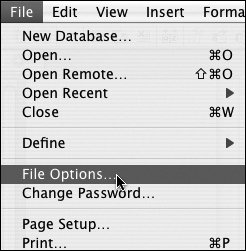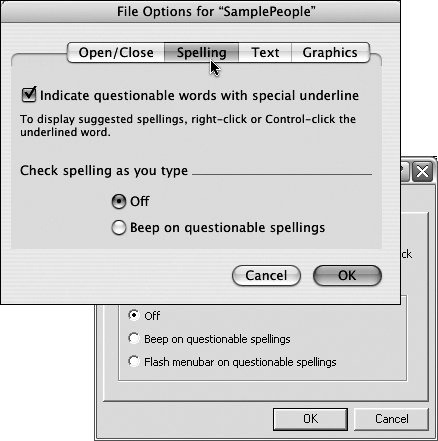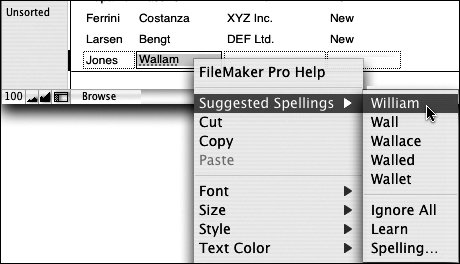Handling misspelled words
| When you're creating new records, FileMaker can help reduce errors by highlighting words that may be misspelled. FileMaker also offers options for changing questionably spelled words without running a spell check on the entire database. To highlight misspelled words
To correct highlighted words
|
EAN: 2147483647
Pages: 184