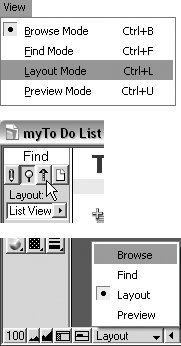FileMaker s Screen and Modes
FileMaker's Screen and ModesWhen using FileMaker, you will always be working in one of four views or what it calls modes: Browse, Find, Layout, or Preview. Each mode handles a different set of tasks, so FileMaker's screen, menus, and their related options change from mode to mode. There are three ways to switch modes: the View menu, the mode tabs, or the pop-up menu (Figure 3.1). Figure 3.1. FileMaker offers three ways to switch modes: the View menu (top), the mode tabs in the main window's status area (middle), or the pop-up menu (bottom). |
FileMaker Pro 8 for Windows & Macintosh
ISBN: 032139674X
EAN: 2147483647
EAN: 2147483647
Year: 2006
Pages: 184
Pages: 184
Authors: Nolan Hester