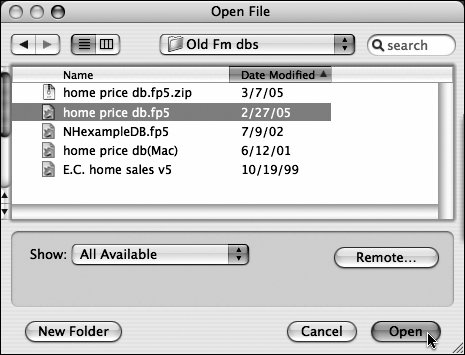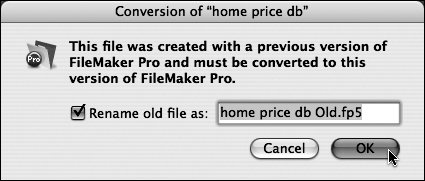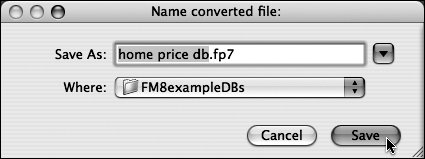Converting Earlier FileMaker Data
| Versions 7 and 8 of FileMaker both use the .fp7 format, so there's no need to convert FileMaker 7 files before working on them within FileMaker 8. Any files created with earlier versions of FileMaker, however, first need to be converted to the .fp7 format. To convert files from FileMaker versions 36
|
EAN: 2147483647
Pages: 184