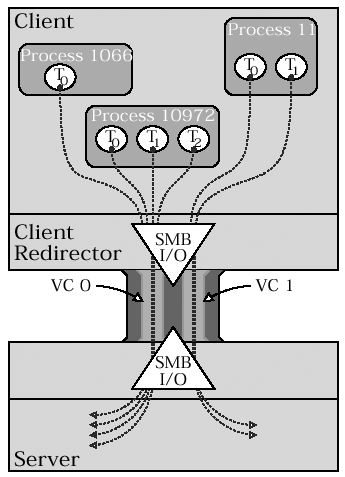14.1 SESSION SETUP ANDX REQUEST Parameters The SESSION SETUP SMB is actually a SESSION SETUP ANDX , which simply means that there's an AndX block in the parameter section. In the NT LM 0.12 dialect , the Parameter block is formatted as shown below: typedef struct { uchar WordCount; /* 12 or 13 words */ struct { struct { uchar Command; uchar Reserved; ushort Offset; } AndX; ushort MaxBufferSize; ushort MaxMpxCount; ushort VcNumber; ulong SessionKey; ushort Lengths[]; /* 1 or 2 elements */ ulong Reserved; ulong Capabilities; } Words; } smb_SessSetupAndX_Req_Params; When looking at these C-like structures, keep in mind that they are intended as descriptions rather than specifications. On the wire, the parameters are packed tightly into the SMB messages, and they are not aligned. Though the structures show the type and on-the-wire ordering of the fields, the C programming language does not guarantee that the layout will be retained in memory. That's why our example code includes all those functions and macros for packing and unpacking the packets. [1] [1] To be pedantic, the correct terms are "marshaling" and "unmarshaling." "Marshaling" means collecting data in system-internal format and re-organizing it into a linear format for transport to another system (virtual, physical, or otherwise ). "Unmarshaling," of course, is the reverse process. These terms are commonly associated with Remote Procedure Call (RPC) protocols, but some have argued (not unreasonably) that SMB is a simple form of RPC. Many of the fields in the SESSION_SETUP_ANDX.SMB_PARAMETERS block should be familiar from the NEGOTIATE PROTOCOL RESPONSE SMB. This time, though, it's the client's turn to set the limits. MaxBufferSize MaxBufferSize is the size (in bytes) of the largest message that the client can receive. It is typically less than or equal to the server's MaxBufferSize , but it doesn't need to be. MaxMpxCount This must always be less than or equal to the server-specified MaxMpxCount . This is the client's way of letting the server know how many outstanding requests it will allow. The server might use this value to pre-allocate resources. VcNumber This field is used to establish a Virtual Circuit (VC) with the server. Keep reading, we're almost there... SessionKey Just echo back whatever you got in the NEGOTIATE PROTOCOL RESPONSE . Lengths For efficiency's sake the structure above provides the Lengths field, defined as an array of unsigned short integers and described as having one or two elements. The SNIA doc and other references go to a lot more trouble and provide two separate and complete versions of the entire SESSION SETUP REQUEST structure. Basically, though, if Extended Security has been negotiated then the Lengths field is a single ushort , known as SecurityBlobLength in the SNIA doc. (We touched on the concept of security blobs briefly back in Section 13.3.2.) If Extended Security is not in use then there will be two ushort fields identified by the excessively long names : Obviously, all of this stuff falls into the general category of authentication, and will be covered in more detail when we finally focus on that topic. Reserved Four bytes of must-be-zero. Capabilities This field contains the client capabilities flag bits. You might notice, upon careful examination, that the client does not send back a MaxRawSize value. That's because it can specify raw read/write sizes in the SMB_COM_RAW_READ and SMB_COM_RAW_WRITE requests, if it sends them. These SMBs are considered obsolete, so newer clients really shouldn't be using them. There are a couple of fields in the SESSION SETUP REQUEST which touch on esoteric concepts that we have been promising to explain for quite a while now specifically virtual circuits and capabilities so let's get it over with... 14.1.1 Virtual Circuits It does seem as though there's a good deal of cruft in the SMB protocol. The SessionKey , for example, appears to be a vestigial organ, the purpose of which has been mostly forgotten. Originally, such fields may have been intended to compensate for a limitation in a specific transport or an older implementation, or to solve some other problem that isn't a problem any more. Consider virtual circuits... The LAN Manager documentation available from Microsoft's ftp site provides the best clues regarding virtual circuits (see SMB-LM1X.PS , for instance). According to those docs a virtual circuit (VC) represents a single transport layer connection, and the VcNumber is a tag used to identify a specific transport link between a specific client/server pair. That concept probably needs to be considered in context. The LANMAN dialects were developed in conjunction with OS/2 (an honest-to-goodness, really-truly, multitasking OS). OS/2 clients pass SMB traffic through a redirector just like DOS and Windows and it seems as though there was some concern that multiplexing the SMB traffic from several processes across a single connection might cause a bit of a bottleneck. So, to avoid congestion, the redirector could create additional connections to facilitate faster transfers for individual processes. [2] Under this scheme, all of the transport level connections from a client to a server were considered part of a single logical "session" (we now, officially, have way too many meanings for that term ). Within that logical session there could, conversely, be multiple transport level connections aka virtual circuits up to the limit set in the NEGOTIATE PROTOCOL RESPONSE . [2] If you enjoy digging into odd details, this is a great one. See the SMB-LM1X.PS file, also known as Microsoft Networks/SMB File Sharing Protocol Extensions, Version 2.0, Document Version 3.3. In particular, see the definition of a VC on page 2, and the description of the "Virtual Circuit Environment" in Section 4.a on page 10. Figure 14.1 illustrates the point, and here's how it's supposed to work: Figure 14.1. Virtual circuits Process 11 has the use of virtual circuit number 1 (VC 1). VC 0 and VC 1 are separate TCP/IP connections, yet both VCs are part of the same logical client/server "session" (and the term "session" is clearly overused ). 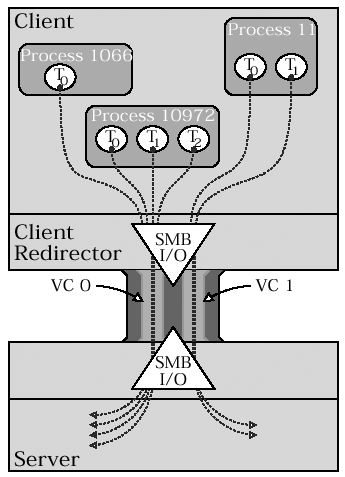 -
Logical Session Creation -
The client makes an initial connection to the SMB server, performs the NEGOTIATE PROTOCOL exchange, and establishes the session by sending a SESSION SETUP ANDX REQUEST . -
The VcNumber in the initial SESSION SETUP ANDX REQUEST is zero ( ). -
Additional VC Creation -
An additional transport level connection is created. -
The client sends a new SESSION SETUP ANDX REQUEST with a VcNumber greater than zero, but less than the MaxNumberVCs sent by the server. -
The SessionKey field in the SESSION SETUP ANDX REQUEST must match the SessionKey returned in the initial NEGOTIATE PROTOCOL RESPONSE . That's how the new VC is bound to the existing logical session. Ah-hahhh! The mystery of the SessionKey field is finally revealed. Kind of a let-down, isn't it? Whenever a new transport-layer connection is created, the client is supposed to assign a new VC number. Note that the VcNumber on the initial connection is expected to be zero to indicate that the client is starting from scratch and is creating a new logical session. If an additional VC is given a VcNumber of zero, the server may assume that any existing connections with that same client are now bogus , and shut them down. Why do such a thing? The explanation given in the LANMAN documentation, the Leach/Naik IETF draft, and the SNIA doc is that clients may crash and reboot without first closing their connections. The zero VcNumber is the client's signal to the server to clean up old connections. Reasonable or not, that's the logic behind it. Unfortunately, it turns out that there are some annoying side-effects that result from this behavior. It is possible, for example, for one rogue application to completely disrupt SMB filesharing on a system simply by sending Session Setup requests with a zero VcNumber . Connecting to a server through a NAT ( N etwork A ddress T ranslation) gateway is also problematic , since the NAT makes multiple clients appear to be a single client by placing them all behind the same IP address. [3] [3] See Microsoft Knowledge Base Article #301673 for more information. The biggest problem with virtual circuits, however, is that they are not really needed any more (if, in fact, they ever were). As a result, they are handled inconsistently by various implementations and are not entirely to be trusted. On the client-side, the best thing to do is to ignore the concept and view each transport connection as a separate logical session, one VC per session. Oh! ...and contrary to the specs the client should always use a VcNumber of one, never zero. On the server side, it is important to keep in mind that the TID , UID , PID , and MID are all supposed to be relative to the VC. In particular, TID and UID values negotiated on one VC have no meaning (and no authority) on another VC, even if both VCs appear to be from the same client. Another important note is that the server should not disconnect existing VCs upon receipt of a new VC with a zero VcNumber . As described above, doing so is impractical and may break things. The server should let the transport layer detect and report session disconnects. At most, a zero VcNumber might be a good excuse to send a keep- alive packet. The whole VC thing probably seemed like a good idea at the time. 14.1.2 Capabilities Bits Remember a little while back when we said that there were subtle variations within SMB dialects? Well, some of them are not all that subtle once you get to know them. The Capabilities bits formalize several such variations by letting the client and server negotiate which special features will be supported. The server sends its Capabilities field in the NEGOTIATE PROTOCOL RESPONSE , and the client returns its own set of capabilities in the SESSION SETUP ANDX REQUEST . The table below provides a listing of the capabilities defined for servers. The client set is smaller. | Server capabilities | | Bit | Name / Bitmask | Description | | 31 | CAP_EXTENDED_SECURITY 0x80000000 | Set to indicate that Extended Security exchanges are supported. | | 30 | CAP_COMPRESSED_DATA 0x40000000 | If set, this bit indicates that the server can compress Data blocks before sending them. [4] This might be useful to improve throughput of large file transfers over low-bandwidth links. This capability requires that the CAP_BULK_TRANSFER capability also be set. Currently, however, there are no known implementations that support bulk transfer. | | 29 | CAP_BULK_TRANSFER 0x20000000 | If set, the server supports the SMB_COM_READ_BULK and SMB_COM_WRITE_BULK SMBs. There are no known implementations which support CAP_BULK_TRANSFER and/or CAP_COMPRESSED_DATA . Samba does not even bother to define constants for these capabilities. | | 23 | CAP_UNIX 0x00800000 | Microsoft reserved this bit based on a proposal (by Byron Deadwiler at Hewlett-Packard) for a small set of Unix extensions. The SNIA doc describes these extensions in an appendix. Note, however, that the proposal was made and the appendix written before the extensions were widely implemented. Samba supports the SMB Unix extensions, but probably not exactly as specified in the SNIA doc. | | 15 | CAP_LARGE_WRITEX 0x00008000 | If set, the server supports a special mode of the SMB_COM_WRITE_ANDX SMB which allows the client to send more data than would normally fit into the server's receive buffers, up to a maximum of 64 Kbytes. | | 14 | CAP_LARGE_READX 0x00004000 | Similar to the CAP_LARGE_WRITEX , this bit indicates whether the server can handle SMB_COM_READ_ANDX requests for blocks of data larger than the reported maximum buffer size. The theoretical maximum is 64 Kbytes, but the client should never request more data than it can receive. | | 13 | CAP_INFOLEVEL_PASSTHROUGH 0x00002000 | Samba calls this the CAP_W2K_SMBS bit. In testing, NT 4.0 systems did not set this bit, but W2K systems did. Basically, it indicates support for some advanced requests. | | 12 | CAP_DFS 0x00001000 | If set, this bit indicates that the server supports Microsoft's Distributed File System. | | 9 | CAP_NT_FIND 0x00000200 | This is a mystery bit. There is very little documentation about it and what does exist is not particularly helpful. The SNIA doc simply says that this bit is "Reserved," but the notes regarding the CAP_NT_SMBS bit state that the latter implies the former. (Counter-examples have been found in some references, but not on the wire during testing. Your mileage may vary.) Basically, though, if this bit is set it indicates that the server supports an extended set of function calls belonging to a class of calls known as "transactions." | | 8 | CAP_LOCK_AND_READ 0x00000100 | If set, the server is reporting that it supports the obsolete SMB_COM_LOCK_AND_READ SMB. ...but go back and look at the SMB_HEADER.FLAGS bits described earlier. The lowest order FLAGS bit is SMB_FLAGS_SUPPORT_LOCKREAD , and it is also supposed to indicate whether or not the server supports SMB_COM_LOCK_AND_READ (as well as the complimentary SMB_COM_WRITE_AND_UNLOCK ). The thing is, traces from Windows NT and Windows 2000 systems show the CAP_LOCK_AND_READ bit set while the SMB_FLAGS_SUPPORT_LOCKREAD is clear. That doesn't make a lot of sense. Well... it may be that the server is indicating that it supports the SMB_COM_LOCK_AND_READ SMB but not the SMB_COM_WRITE_AND_UNLOCK SMB, or it may be that the server may be using the Capabilities field in preference to the FLAGS field. Avoid the use of the SMB_COM_LOCK_AND_READ and SMB_COM_WRITE_AND_UNLOCK SMBs and everything should turn out alright. | | 7 | CAP_LEVEL_II_OPLOCKS 0x00000080 | If set, Level II OpLocks are supported in addition to Exclusive and Batch OpLocks. | | 6 | CAP_STATUS32 0x00000040 | If set, this bit indicates that the server supports the 32-bit NT_STATUS error codes. | | 5 | CAP_RPC_REMOTE_APIS 0x00000020 | If set, this bit indicates that the server permits remote management via Remote Procedure Call (RPC) requests. RPC is way beyond the scope of this book. | | 4 | CAP_NT_SMBS 0x00000010 | If set, this bit indicates that the server supports some advanced SMBs that were designed for use with Windows NT and above. These are, essentially , an extension to the NT LM 0.12 dialect. According to the SNIA doc, the CAP_NT_SMBS implies CAP_NT_FIND . | | 3 | CAP_LARGE_FILES 0x00000008 | If set, this bit indicates that the server can handle 64-bit file sizes. With 32-bit file sizes, files are limited to 4 GB in size. | | 2 | CAP_UNICODE 0x00000004 | Set to indicate that the server supports Unicode. | | 1 | CAP_MPX_MODE 0x00000002 | If set, the server supports the (obsolete) SMB_COM_READ_MPX and SMB_COM_WRITE_MPX SMBs. | | | CAP_RAW_MODE 0x00000001 | If set, the server supports the (obsolete) SMB_COM_READ_RAW and SMB_COM_WRITE_RAW SMBs. | [4] There are a few small notes scattered about the SNIA doc that suggest that the prescribed compression algorithm is something called LZNT. I haven't been able to find a definitive reference that explains what LZNT is, but it appears from the name that it is a form of Lempel-Ziv compression. On the server side, the implementor's rule of thumb regarding capabilities is to start by supporting as few as possible and add new ones one at a time. Each bit is a cornucopia or Pandora's box of new features and requirements, and most represent a very large development effort. As usual, if there is documentation it is generally either scarce or encumbered. Things are not quite so bad if you are implementing a client, though the client also has a list of capabilities that it can declare. The client list is as follows : | Client capabilities | | Bit | Name / Bitmask | Description | | 31 | CAP_EXTENDED_SECURITY 0x80000000 | Set to indicate that Extended Security exchanges are supported. The SNIA doc and the older IETF Draft do not list this as a capability set by the client. On the wire, however, it is clearly used as such by Windows, Samba, and by Steve French's CIFS VFS for Linux. If the server indicates Extended Security support in its Capabilities field, then the client may set this bit to indicate that it also supports Extended Security. | | 9 | CAP_NT_FIND 0x00000200 | If set, this bit indicates that the client is capable of utilizing the CAP_NT_FIND capability of the server. | | 7 | CAP_LEVEL_II_OPLOCKS 0x00000080 | If set, this bit indicates that the client understands Level II OpLocks. | | 6 | CAP_STATUS32 0x00000040 | Indicates that the client understands 32-bit NT_STATUS error codes. | | 4 | CAP_NT_SMBS 0x00000010 | Likewise, I'm sure. As with the CAP_NT_FIND bit, the client will set this to let the server know that it, too, understands the extended set of SMBs and function calls that are available if the server has set the CAP_NT_SMBS bit. | | 3 | CAP_LARGE_FILES 0x00000008 | The client sets this to let the server know that it can handle 64-bit file sizes and offsets. | | 2 | CAP_UNICODE 0x00000004 | Set to indicate that the client understands Unicode. | The client should not set any bits that were not also set by the server. That is, the Capabilities bits sent to the server should be the intersection (bitwise AND) of the client's actual capabilities and the set sent by the server. The Capabilities bits are like the razor -sharp barbs on a government fence. Attempting to hurdle any one of them can shred your implementation. Consider adding Unicode support to a system that doesn't already have it. Ooof! That's going to be a lot of work. [5] [5] It was, in fact, a lot of work for the Samba Team. Those involved did a tremendous job, and they deserve several rounds of applause. Things were much easier for jCIFS because Java natively supports Unicode. Some Capabilities bits indicate support for sets of function calls that can be made via SMB. These function calls, which are sometimes referred to as "sub-protocols," fall into two separate (but similar) categories: Of the two, the RAP sub-protocol is older and (relatively speaking) simpler. Depending upon the SMB dialect, server support for some RAP calls is assumed rather than negotiated. Fortunately, much of RAP is documented... if you know where to look. [6] [6] Information on RAP calls is scattered among several sources, including the archives of Microsoft's CIFS mailing list. The SNIA doc has enough to get you started with the basics of RAP, but see also the file cifsrap2.txt which can be found on Microsoft's aforementioned FTP site. Microsoft's RPC system known as MS-RPC is newer, and has a lot in common with the better-known DCE/RPC system. MS-RPC over SMB allows the client to make calls to certain Windows DLL library functions on the server side which, in turn, allows the client to do all sorts of interesting things. Of course, if you are building a server and you want to support the MS-RPC calls you have to implement all of the required functions in addition to SMB itself. Unfortunately, much of MS-RPC is undocumented. [7] [7] Luke Kenneth Casson Leighton's book DCE/RPC over SMB: Samba and Windows NT Domain Internals is an essential reference for CIFS developers who need to know more about MS-RPC. The MS-RPC function call APIs are defined using a language called M icrosoft I nterface D efinition L anguage (MIDL). There is a fair amount of information about MIDL available on the web and some of the function interface definitions have been published. CIFS implementors have repeatedly asked Microsoft for open access to all of the CIFS-relevant MIDL source files. Unencumbered access to the MIDL source would go a long way towards opening up the CIFS protocol suite. Since MIDL provides only the interface specifications and not the function internals, Microsoft could release them without exposing their proprietary DLL source code. Both the RAP and MS-RPC sub-protocols provide access to a large set of features, and both are too big to be covered in detail here. Complete documentation of all of the nooks and crannies of CIFS would probably require a set of books large enough to cause an encyclopedia to cringe in awe, so it would seem that our attempt to clean up the mess we made with the NEGOTIATE PROTOCOL exchange has instead created an even bigger mess and left some permanent stains on the carpet. Ah, well. Such is the nature of CIFS.  |