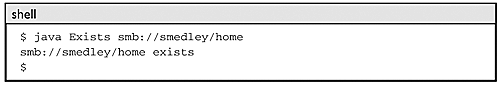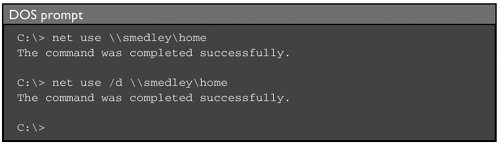11.1 Our Very First Live SMBs
| We need to capture a few SMBs to see what they look like up close. That means it's time to take a look at the wire and see what's there to be seen. Fire up your protocol analyzer, and then your SMB client. If you can configure your test server to allow anonymous connections (no username, no password) it will simplify things at this stage. If you can't, then things won't run quite as they are shown below. Don't worry, it will be close enough. For this example, we will use the Exists.java program that comes with jCIFS. It is a very simple utility that does nothing more than verify the existence of the object specified by the given SMB URL string, like so: The above shows that we were able to access the HOME share on node SMEDLEY . A similar test can be performed using Samba's smbclient , or with the NET USE command under Windows: [1]
These simple commands will generate the packets we want to capture and study. Stop your sniffer and take a look at the trace. You should see a chain of events similar to the following: No. Source Destination Protocol Info --- ------- --------------- -------- ----------------------------- 1 Marika 255.255.255.255 NBNS Name query 2 Smedley Marika NBNS Name query response 3 Marika Smedley TCP 34102 > netbios-ssn [SYN] 4 Smedley Marika TCP netbios-ssn > 34102 [SYN, ACK] 5 Marika Smedley TCP 34102 > netbios-ssn [ACK] 6 Marika Smedley NBSS Session request 7 Smedley Marika NBSS Positive session response 8 Marika Smedley TCP 34102 > netbios-ssn [ACK] 9 Marika Smedley SMB Negotiate Protocol Request 10 Smedley Marika SMB Negotiate Protocol Response 11 Marika Smedley SMB Session Setup AndX Request 12 Smedley Marika SMB Session Setup AndX Response 13 Marika Smedley TCP 34102 > netbios-ssn [FIN, ACK] 14 Smedley Marika TCP netbios-ssn > 34102 [FIN, ACK] 15 Marika Smedley TCP 34102 > netbios-ssn [ACK] The above is edited output from an Ethereal capture. [2] The packets were generated using the jCIFS Exists utility, as described above. In this case jCIFS was talking to an old Windows 95 system, but any SMB server should produce the same or similar results.
The trace is reasonably simple. The first thing that node MARIKA does is send a broadcast NBT Name query to find node SMEDLEY , and SMEDLEY responds. Packets 3, 4, and 5 show the TCP session being created. (Note that netbios-ssn is the descriptive name given to port 139.) Packets 6 and 7 are the NBT SESSION REQUEST/SESSION RESPONSE exchange, and packet 8 is an ACK message, which is just TCP taking care of its business. Packets 9 and 10 are what we want. These are our first SMBs. |
EAN: 2147483647
Pages: 210