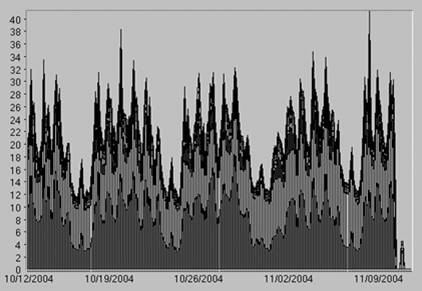Instant Capacity
| The first solution we consider is Instant Capacity. HP was the first to introduce the concept of Instant Capacity to the industry. The idea was to dramatically reduce the time it takes for a customer to upgrade their systems. Prior to Instant Capacity, the process a customer went through to upgrade a system with additional processors took several months and required that the system be brought down while the new processors were installed. With Instant Capacity, the process has been reduced to a matter of minutes at most and the new processors can be brought on line while the system is running and under load. Because of the way that Instant Capacity was implemented, there are a few other benefits that are compelling features in and of themselves. These include the ability to migrate capacity between nPars and the simplification of the capacity planning process. Another solution in the Instant Capacity space is Cell board Instant Capacity. This allows you to have whole cell boards, including CPUs and memory, available for activation. Key BenefitsWe will focus first on CPU Instant Capacity because it has a number of benefits above and beyond what you gain with Cell board Instant Capacity. A number of indispensable benefits come with CPU Instant Capacity. These include:
We covered the ability to flex nPartitions in Chapter 8. Instant Capacity processors can be activated and deactivated while the system is on line and under load. Also, HP measures the number of active processors across the entire cell-based complex, regardless of how many nPartitions are active. The combination of these gives you the ability to adjust the active capacity between electrically isolated nPartitions one CPU at a time while all the partitions continue to run and service application workloads. This is done by deactivating a processor in one partition and activating an available Instant Capacity processor in another. Because the total number of active processors never increases, this can be done with no additional cost. This is a feature that you don't want to do without. The same thing goes for the new capability for doing this across separate servers. In this case there is an additional cost for this product, but the savings you will get by a reduction in the need for permanently active processors will far outweigh this cost. The next benefit is the one that started the Instant Capacity program in the first placethe ability to defer the cost of upgrades until you need them. You can purchase a system with all the capacity you will ever need, but you can defer the cost of some of that capacity until you really need it. If you know you will be adding users to an application or adding additional applications to the server but those increases are not scheduled for a year or more, it might be worthwhile to delay the cost of that capacity. This is especially true when you consider the next key benefit. One rather obscure benefit of Instant Capacity is that it can dramatically simplify your capacity-planning processes. We see many IT organizations go through a capacity-planning process that looks something like this:
The end result of this, of course, is that the system ends up being woefully underutilized. Now let's consider doing this with Instant Capacity processors. You can still go through the steps above, but you can purchase the system with the active capacity you came up with in step 2. Then you can acquire the rest of the processors as Instant Capacity. If you end up needing them, the system can be upgraded very easily and very quickly. With the included Temporary Instant Capacity, which we will talk about next, you can instantly activate the capacity while you go through the process of acquiring and applying the permanent licenses. If you don't end up needing them, you get the next benefitlower cost. Instant Capacity processors will cost you a fraction of the cost of a permanent processor. This gets you a right-to-access (RTA) license for the CPU. Some may say you are paying for a portion of CPUs you aren't using. Keep in mind that these processors are effectively your spare capacity. If you didn't have Instant Capacity, you would have purchased these CPUs at full price. The real benefit here is that HP is paying for the majority of your spare capacity! The final benefit is that you still get price protection if the price of the Instant Capacity components drops from the time you acquire the system to the time you activate the capacity. As an example, let's say you acquire a system and the cost of a processor is $10,000 (this is not the real pricejust a nice round number for this example). If you pay $2,500 up front to get the RTA license and then activate the processor 18 months later and the current price is now $7,500, you will only need to pay $5,000 (the current price minus the original RTA cost) to get the permanent right-to-use (RTU) license for that processor. Now let's briefly discuss the key benefits of cell-board Instant Capacity. Because cell-board Instant Capacity includes memory, the activation of a cell board cannot be done while the partition is on line. This capability is planned for a future release of HP-UX. Even today, cell-board Instant Capacity includes all the benefits of CPU capacity except the ability to migrate capacity between partitions while they are on line. All of the remaining benefits mentioned above would still be available to you. The other key benefit of cell-board Instant Capacity is that it includes memory. Most workloads that need additional capacity for growth will need both memory and CPU. If all you have is CPU Instant Capacity, you will need to load the system up with all the memory that will be needed when the system is at peak capacity. This is probably okay if you are using the CPUs for short-term spikes in load, but if the spare capacity is for longer-term growth, you will probably want to include one or more complete cell boards in your Instant Capacity allocation. Key TradeoffsThere are a few tradeoffs of Instant Capacity that you should be aware of. As we have hinted before, the benefits normally will far outweigh these tradeoffs, but the tradeoffs still exist. A clarification of an issue that may or may not have been clear from the discussion on using Instant Capacity to flex nPars is the fact that this flexing requires available Instant Capacity processors in the partition you want to activate additional capacity. Each partition must be sized for the maximum capacity that will be required. You would then want permanent licenses for the "normal" load and the rest could be Instant Capacity. One thing to consider is that without this ability you would have had to purchase 100% of all the CPUs, while now you are only paying for a fraction of the spare capacity. One other tradeoff of the flexing is that HP-UX is the only operating system that supports Instant Capacity. None of the other operating systems available for Integrity servers is capable of supporting activation and deactivation of CPUs, so all partitions on the system that will have inactive components need to be running HP-UX. Another consideration is that the newest versions of Instant Capacity take advantage of a free short-term Temporary Instant Capacity (TiCAP) license to make them instant. When the program was first started, it was possible for the customer to activate a CPU on the system and pay for it later. This was possible because the Instant Capacity software would send an e-mail to HP when the activation occurred. A large number of customers could not use this program because it required their production systems to be able to send e-mail. In order to eliminate the need for e-mail, the software was changed to require a codeword in order to license a CPU for activation. This requires that you send a purchase order to HP and then get a codeword from the Utility Pricing portal. For most companies this will take at least a few days. In order to address this, HP is now providing a short-term Temporary Instant Capacity license at no extra charge with every Instant Capacity server. This allows you to activate the Instant Capacity CPU instantly and should provide enough time to get through the acquisition process and get the permanent license codeword applied to the system. The amount of time provided at no charge is a factor of the number of Instant Capacity CPUs ordered with the system. The last tradeoff is the fact that until there is a future release of HP-UX, cell-board instant capacity requires a reboot of the partition after it has been brought on line and configured in a partition. The process would be to obtain the RTU codeword for the cell, apply the codeword to the system, assign it to a partition, and then reboot the partition. You would need to ensure you perform a "reboot for reconfiguration" that will ensure that any changes to the partition configuration would be applied before the operating system is booted. Instant Capacity Sweet SpotsMost of the sweet spots in Instant Capacity are related to the flexibility it brings and the fact that the up-front cost of that flexibility is a fraction of what you would pay if you didn't have Instant Capacity. The reason this is important is that workloads do not have constant demand. This is true whether you run a single workload on a small system or whether you run many workloads on a larger system. You will always need spare capacity to meet peak demand. However, for most workloads the peak utilization is three to five times the average. If you are to have any hope at all of getting the average utilization of a server above 30% you will have to either flex your partitions to allow sharing of spare capacity or you will need to implement something that allows you to temporarily activate capacity when it is needed. To illustrate this, Figure 9-1 shows the actual utilization of a real production server with a consolidated workload. Figure 9-1. CPU Utilization over the Course of a Month for a Consolidated Server
The average utilization of this server is somewhere in the 20-CPU range. If this system used Instant Capacity and Temporary Instant Capacity, the number of permanent CPUs could be set at 28 CPUs and it would take a long time to consume a whole 30-CPU-day TiCAP license. This would mean that average utilization would be 20/28, or 71%. And there would still be plenty of capacity if a spike required more than the 28 CPUs. The fact that Instant Capacity allows you to flex the capacity of nPars one CPU at a time while the partitions are running and under load and while maintaining electrical isolation between your mission critical workloads is a really sweet spot. nPartitions are sized the same as if they were being set up without Instant Capacityin other words, they should each have enough physical capacity to handle the peak loads expected for that partition. However, rather than getting all the capacity as permanent capacity, the user only needs to purchase enough permanent capacity to handle slightly more than the average load that will be placed on the application for the first year. HP will pay for most of the rest. Sweet Spot #1: Use Instant Capacity to Flex nPartitions Users who want to set up a system with multiple nPars will almost always want to have Instant Capacity to allow them to flex those partitions so that spare capacity can be shared between nPars. The new capability for sharing Instant Capacity licenses across servers means that it is possible to provide this flexing over an even larger set of workloads. The more workloads that share the capacity, the more likely it is that some of them will be idle while others are busy. This increases utilization and lowers cost. This allows users to group development and test servers with production servers. If production gets a peak, it is possible to migrate capacity from a development or test server to production. This can be done while maintaining completely separate servers for these environments. Sweet Spot #2: Use Instant Capacity to Flex Servers The ability to migrate Instant Capacity licenses between servers can provide even more ability to balance the CPU capacity across an environment. This is particularly useful for failover servers. The small initial cost of Instant Capacity and the speed with which it can be brought on line provides a very nice opportunity for an inexpensive cushion of spare capacity. Sweet Spot #3: Use Instant Capacity as Inexpensive Spare Capacity The fact that HP is paying for most of the cost of your spare capacity is a benefit that you should take advantage of unless there is a compelling reason not to do so. Another nice sweet spot of Instant Capacity is the fact that it simplifies capacity planning for consolidation environments. Instant Capacity makes it possible to load a system with inexpensive spare capacity that gets activated only when needed; for example, when a new workload is placed on a consolidated server. If you have overestimated what will be needed, you will have extra capacity that you have previously activated when the next application is deployed. This will reduce the amount of new capacity you need to activate for that workload. And if you ever underestimate, additional capacity can be brought on line instantly. Sweet Spot #4: Use Instant Capacity to Simplify Capacity Planning for Consolidation Spare capacity can be brought on line instantly without requiring a reboot, which dramatically simplifies capacity planning. The cost of underestimating is much smaller than the cost of acquiring a whole new system. This is especially nice for systems that will be used for a consolidation environment. This is because companies rarely load all the applications on a new system all at once. Typically they purchase a large system and install a small number of workloads first and then load up the system with new workloads over the course of time, sometimes over more than a year. (You might not even need as much as you thought you did when you originally purchased the system.) One area where the standard CPU Instant Capacity won't help is when you need to activate additional memory. This can't be done on line until a future version of HP-UX, but this memory is still something you will need if you expect your workloads to grow over time. Cell board Instant Capacity provides this. Sweet Spot #5: Include Cell Board Instant Capacity to Provide Spare Capacity for Memory Most workloads as they grow will require additional CPU and Memory resources. Including one or more cell boards in your Instant Capacity allocation will allow for the growth in memory requirements. Cell board Instant Capacity is especially useful for a consolidated environment. It is possible to purchase a large system with capacity to handle a large number of workloads and dole out the resources as new projects require capacity. When you use Instant Capacity, HP has been paying for the majority of the cost of that capacity while you were waiting for the project to get started. When the project is ready, you activate the additional capacity required, create a new nPar and install the OS and applications for the partition. This can dramatically reduce the time required get a project up and running. Instant Capacity also makes it possible to adjust the size of the partition if it is not clear what resources the new project will require. Sweet Spot #6: Use Cell-Board Instant Capacity for Quick Startup of New Consolidated Workloads Cell-board Instant Capacity can be used by IT organizations to ensure they have plenty of capacity on site for new projects that arrive over time. |
EAN: 2147483647
Pages: 197