Using XML
|
|
Web forms offer an XML control that will perform XML and Extensible Stylesheet Language (XSL), or XSL Transformations (XSLT). To create a web form that will host an XML to XSL transformation, create a new web form, and while in design view, paste the XML web control onto the form, as shown in Figure 14-15. The best use for the XML control is for integrating the use of web forms in a legacy application that used XSL to encapsulate the presentation logic.
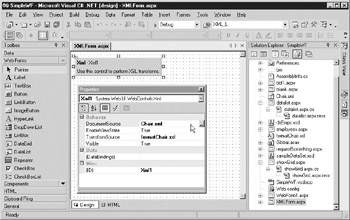
Figure 14-15: Design view of web form featuring the XML control
The XML control may be configured using the Properties window, as shown in Figure 14-15. The XML file and the XSLT or XSL file may be specified in the Properties window, and when the page is opened, the XML and XSL to HTML transformation will occur. If files are specified in the control, they must be a part of the project displayed in the Solution Explorer.
Placement of the XML control is restricted on a web form. You can paste other web form controls on the web form around the XML control. The Web Forms Designer allows for the XML control to reside in the upper-left corner of design view only, as shown in Figure 14-15, although certain controls may be squeezed in above, on the right side, and below the XML control. Since the Web Forms Designer can have no real understanding of the page construction that could be placed in the XSL or XSLT document, its ability to represent the page look in the design view is greatly diminished, which might explain why the Web Forms Designer restricts the placement of the XML control.
|
|
EAN: 2147483647
Pages: 193