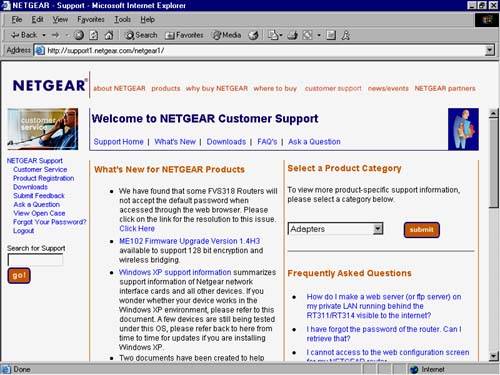Checking Out the Web
| Need an updated driver or a firmware upgrade to your router? Check out your vendor's web site and while you're on the Web, compare vendors' online tech support. Odds are you'll be using a network hardware vendor's support site to download drivers and find help for your equipment. Make sure the vendors you buy from offer lots of guidance and easy-to-find software downloads. Here is a list of common wireless network equipment makers .
Industry GroupsIf you need to find information on a particular type of wireless network technology, an industry trade group web site can often help. Need to find out if your equipment is interoperable? These sites can guide you. WECA (www.weca.net)The Wireless Ethernet Compatibility Alliance concerns itself with making sure 802.11 products can interoperate . Products that pass muster get the "Wi-Fi" logo. So, for example, if you buy a Wi-Fi-certified 3Com router and a D-Link Wi-Fi network adapter, they should work together right out of the box. Bluetooth (www.bluetooth.com)The official Bluetooth website can provide you with the latest on this personal wireless networking technology. Bluetooth is useful for sharing data between phones, PDAs, printers, and other electronic devices. |
EAN: N/A
Pages: 118
- Chapter I e-Search: A Conceptual Framework of Online Consumer Behavior
- Chapter V Consumer Complaint Behavior in the Online Environment
- Chapter X Converting Browsers to Buyers: Key Considerations in Designing Business-to-Consumer Web Sites
- Chapter XI User Satisfaction with Web Portals: An Empirical Study
- Chapter XVIII Web Systems Design, Litigation, and Online Consumer Behavior