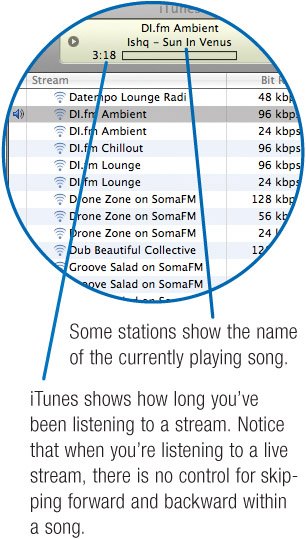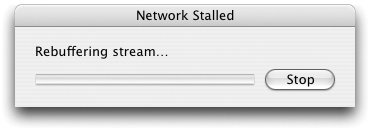Tuning In to Internet Radio
| The Internet is transforming a lot of things, and broadcasting is one of them. You can tune in to thousands of streaming Internet radio stations using iTunes and other programs. Many of these stations are commercial or public broadcasters that are also making their audio available on the 'net. But most stations are Internet-only affairs, often set up by music lovers who simply want to share their tastes with the rest of us. You can join themcreate your own radio station using a service such as Live365 (www.live365.com) or a streaming server program such as Rogue Amoeba's NiceCast (www.rogueamoeba.com). If part of streaming audio's appeal is its diversity, the other part is its immediacy. Streaming playback begins just a few seconds after you click on a linkthere's no waiting for huge sound files to download before you hear a single note. Several formats for streaming audio exist, and MP3 is one of them. Using the iTunes Radio tuner, you can listen to Internet radio stations that stream in MP3 format. Turn on the Tuner The first step in using iTunes to listen to Internet radio is to activate the iTunes radio tuner. 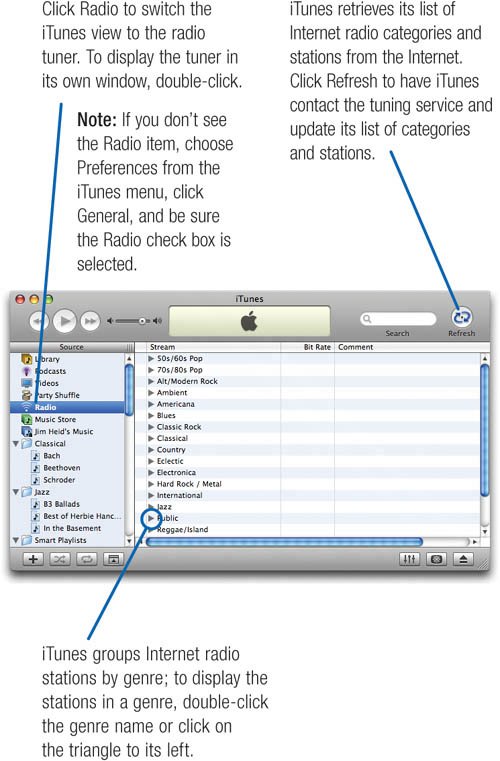 Bandwidth: Internet Radio's Antenna The quality of your Internet radio "reception" depends in part on the speed of your Internet connection. 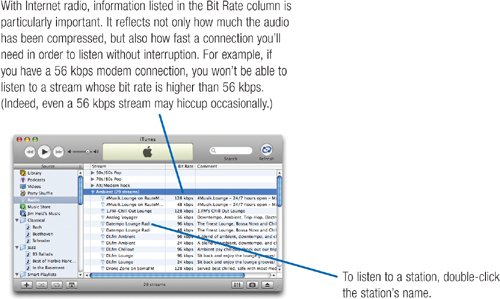
|