Using the RT Expression Language JSTL also includes support for scriptlet type expressions through the RT expression language. These expressions are bounded between the <%= and %> characters. By using the RT expression language, you can access familiar constructs from scriptlet programming. JSTL implements support for two scripting languages through the use of twin tag libraries. To access the EL version of the if tag, the tag <c:if> is used. The RT version of the if tag can be accessed by using the <c-rt:if> tag. The four components of JSTL are each duplicated to support the RT expression language. Table 4.3 shows four components that can use RT with JSTL. This is not defined in the JSTL 1.0 spec, but it is in the JSP 1.2 spec. Table 4.3. The Four Components of RT | Core | http://java.sun.com/jstl/core-rt | c-rt | | XML Processing | http://java.sun.com/jstl/xml-rt | x-rt | | I18N Formatting | http://java.sun.com/jstl/fmt-rt | fmt-rt | | Relational DB Access (SQL) | http://java.sun.com/jstl/sql-rt | sql-rt | For example, to take advantage of the core RT tags, you would use the following command: <%@ taglib uri="http://java.sun.com/jstl/core-rt" prefix="c-rt" %> WARNING Of course, you must also make sure that your web.xml file has entries for the RT libraries if you want to use them. Appendix B covers this.
The RT expression language allows you to use expressions exactly as you did in JSP scriptlet programming. For example, the following <c-rt:if> tag checks the request method: <c-rt:if test="<%=request.getRequestMethod().equals("POST" %>"> In general, you should always use an EL expression if one is available. However, there are a few cases where EL expressions do not provide the same functionality as RT. Let's examine a few of these cases. Determining the Browser Often, it is necessary to determine what browser the user is using. This can be done using some of the RT tags. Listing 4.8 shows a brief example of how to determine the browser. Listing 4.8 Determining the Browser (browser.jsp)<%@ taglib uri="http://java.sun.com/jstl/core" prefix="c" %> <%@ taglib uri="http://java.sun.com/jstl/core-rt" prefix="c-rt" %> <html> <head> <title>Check Browser</title> </head> <body> <c-rt:choose> <c-rt:when test="<%=request.getHeader(\"User-Agent\"). indexOf(\"MSIE\")!=-1%>"> You are using Internet Explorer </c-rt:when> <c-rt:otherwise> You are using Netscape, or some other browser.... </c-rt:otherwise> </c-rt:choose> </body> </html> As you can see in Figure 4.4, the current browser is identified as Microsoft Internet Explorer. Figure 4.5 shows the same program running with Netscape Communicator. 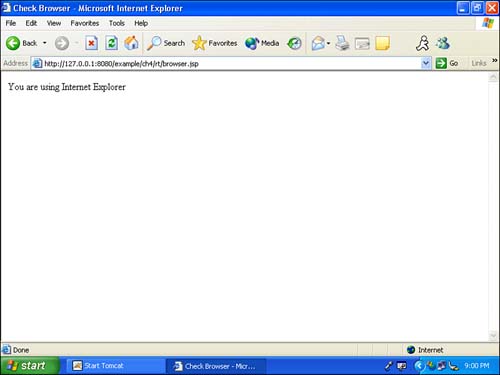
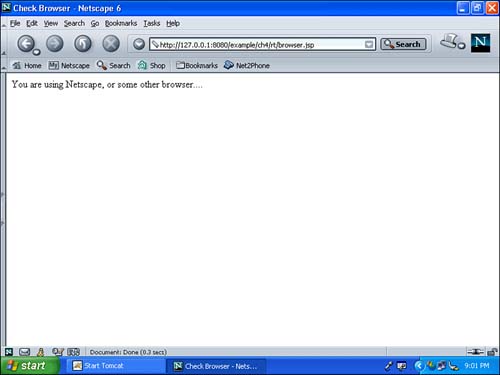
In order to determine the current browser, the page must check the header variables. To do this, a <c-rt:choose> block is set up. Inside <c-rt:when>, test is used to retrieve the User-Agent, which specifies the browser being used. The following lines of code do this: <c-rt:when test="<%=request.getHeader(\"User-Agent\").indexOf(\"MSIE\")!=-1%>"> You are using Internet Explorer </c-rt:when> Case-Insensitive String Comparisons The EL expression language does not have many commands for the manipulation of strings. When two strings are compared in EL, the comparison is always case sensitive. To do a comparison that is not case sensitive, it is necessary to use EL expressions. Listing 4.9 shows a simple JSTL program that uses RT expressions to do a case-insensitive comparison. Listing 4.9 A Case-Insensitive String Comparison (if.jsp)<%@ taglib uri="http://java.sun.com/jstl/core" prefix="c" %> <%@ taglib uri="http://java.sun.com/jstl/core-rt" prefix="c-rt" %> <html> <head> <title>If Caseless</title> </head> <body> <c:set var="str" value="jStL" /> <jsp:useBean type="java.lang.String" /> <c-rt:if test="<%=str.equalsIgnoreCase(\"JSTL\")%>"> They are equal </c-rt:if> </body> </html> To do a case-insensitive comparison, we must be able to use the equalsIgnoreCase found in the String class. In scriptlet JSTL, here's an expression that checks to see if the value stored in str is equal to JSTL (ignoring case): <%=str.equalsIgnoreCase("JSTL")%> This expression returns true if the compare matched. This expression can be directly included in a JSTL if statement. This requires an if statement from the RT tag library; the normal <c:if> tag that we've seen earlier will not work. To use an RT expression, you must use the <c-rt:if> tag. The complete if statement is shown here: <jsp:useBean type="java.lang.String" /> <c-rt:if test="<%=str.equalsIgnoreCase(\"JSTL\")%>"> </c-rt:if> RT scripts do not have direct access to JSTL scoped variables. To access such a variable, you have to map that variable into a bean first. This is the purpose of the <jsp:useBean> tag just before the if statement. The <jsp:useBean> tag shown here will make the scoped variable str available to RT expressions. |