Search Pages and Indexes
| After your HTML documents are up and running on a Web server, you need to make sure that people can find them. Because most people look to search engines when they want to find something on the Internet, we'll start there. Search Engines
Two types of search engines exist on the Web: spiders and indexes.
Search BotsSearch engine bots (also called robots, spiders, and crawlers) search through all Web pages and then index them according to the information they find. You can help the indexing portion be more accurate by using <meta> tags. Without <meta> tags, these bots treat every word in a document exactly alike. If you add keywords and descriptions to your documents, you increase the possibility that your Web pages will be found. You learned how to do this in Lesson 3, "Adding Text and More," but let's try a quick refresher. The following example shows the correct format for adding the <meta> tag to your documents. Figure 16.1 is an actual example of the <meta> tags used on the WebReference.com site. <!DOCTYPE html PUBLIC "-//W3C//DTD XHTML 1.0 Transitional//EN" "http://www.w3.org/TR/xhtml1/DTD/xhtml1- transitional.dtd"> <html xmlns="http://www.w3.org/1999/xhtml" xml:lang="en" lang="en"> <head> <title>Your HTML Page</title> <meta name="keywords" contents="keywords that people might use to search for your page."> <meta name="description" contents="a brief paragraph describing your document."> <meta name="author" contents="your name"> </head> <style type="text/css"> </style> <body> insert your document here. </body> </html> Figure 16.1. The HTML source code for http://www.microsoft.com with the <meta> tags highlighted.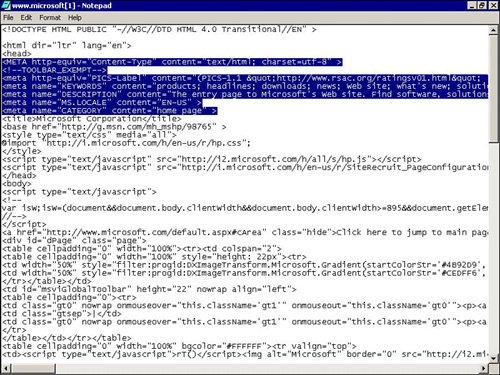 Tip
|
EAN: 2147483647
Pages: 151
