Adding Text Links for Older Browsers
| Because client-side image maps can be interpreted only by version 3.0 or later Web browsers, you'll need to provide another way for your visitors to get to the other pages in your Web site. The easiest way to do this is to provide text links under your image, as shown in the following HTML sample and in Figure 9.4: <img src="/books/1/174/1/html/2/redcircles.jpg" width="424" height="166" alt="My Nav Bar" usemap="#NavBar" /> <p align="center" /> <a href="default.htm">Home Page</a> | <a href="about.htm">About Us</a> | <a href="resources.htm">Resources</a> | <a href="services.htm">Services</a> Figure 9.4. The image from Figure 9.2 displayed in the Web browser, with additional text links provided for older browsers.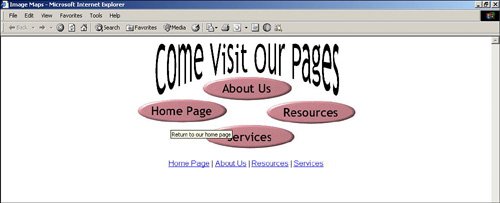 As you can see, text links are standard HTML <a href> links. They will follow the <img /> tag and direct the viewers to the same pages they could reach with the image map. Figure 9.4 shows you how these links will look in the Web browser. Table 9.1 lists the HTML tags that were discussed in this lesson.
In this lesson, you've learned:
|
EAN: 2147483647
Pages: 151