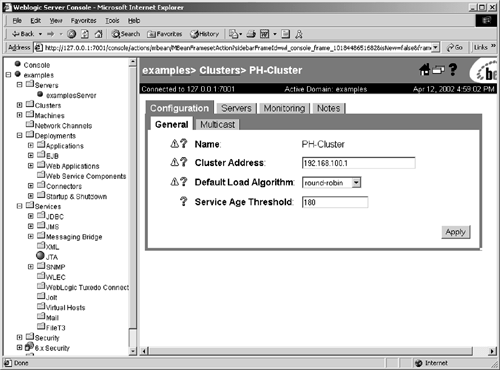Configuration in WebLogic Server 7.x
| The cluster configuration screen for WLS 7.x is shown in Figure 6-2. The organization differs slightly between WLS 6.x and WLS 7.x, but the fields are similar. Figure 6-2. Configuring Clusters in WLS 7.x Configuration of a cluster is a relatively simple process, provided you plan carefully and attend to the prerequisites. Note that all the servers in the cluster must be running the same version of WebLogic server, including the Administration server. To create a cluster, click on the Clusters tab in the left pane. Click on the "Create a new cluster" link that appears in the right pane. Fill out the following fields:
You will need to install and configure each of the managed servers in the cluster separately. |
EAN: 2147483647
Pages: 134