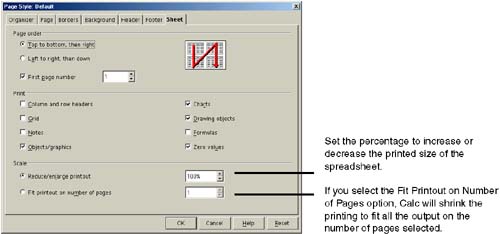Reducing or Increasing the Number of Pages the Spreadsheet Prints On
Reducing or Increasing the Number of Pages the Spreadsheet Prints OnWith the spreadsheet document open containing the sheets you want to set options for, choose Format > Page to display the Page Styles window. You can also get to this window from the Stylist (F11) by clicking the Page Styles icon, right-clicking the page style used for the sheet, and choosing Modify. Figure 24-6. Setting Page and Sheet printing options: Sheet tab |
OpenOffice.Org 1.0 Resource Kit
ISBN: 0131407457
EAN: 2147483647
EAN: 2147483647
Year: 2005
Pages: 407
Pages: 407
Authors: Solveig Haugland, Floyd Jones