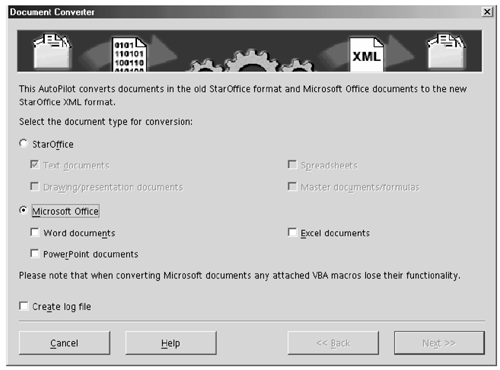Switching From Microsoft Office
| Are you a dissatisfied Microsoft Office user ? Come on in, the software's fine. Ten good reasonsIf you haven't, read Top Ten Reasons to Use OpenOffice.org on page 4. Take it out for a spinDip your toe in the pool. Use the CD with this book to install OpenOffice.org and see how you like it. Note: OpenOffice.org has no WordPerfect import filter at this time, though they're working on it. Try converting filesOnce you've dipped your toe in the pool, try a test import. We're pretty sure it'll go really well. Just open a Microsoft Office file by simply choosing File > Open and choosing the right format in the format dropdown list. You can also do a mass import using the AutoPilot, shown at right. It's no-risk experimentation since it leaves your Microsoft documents intact, just creating converted copies. Spend some time with the tutorialsGet to know OpenOffice.org.
|
EAN: 2147483647
Pages: 407