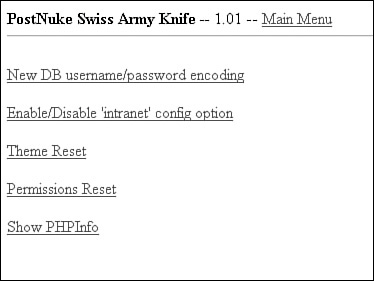Tools of Escape
|
| Running a highly technical website system is not always easy. Issues come up, accidents happen, and sometimes you might be looking for a thrown life preserver to pull your site out of the deep water. When that happens, try these tools and steps to get you back on your feet. PostNuke Swiss Army KnifeThe single most important tool every PostNuke site administrator should have ready in their back pocket is the PostNuke Swiss Army Knife. Commonly called PSAK for short, the tool is actually just a single PHP file you place in your site's root directory. From there, you simply browse the file to access its features (see Figure 20.1). PSAK's features are shown in the following list:
Figure 20.1. Rescuing your site with the PostNuke Swiss Army Knife. Note Leaving psak.php in your web server's root directory is very dangerous. A malicious visitor can damage your site through the open access. Always remove the file from your website after use. The PostNuke Swiss Army Knife is currently available as version 1.01 in the Add-ons section of downloads.postnuke.com. You can also get that version from this book's online materials. PSAK 2.0 is currently in development, but there has been no official statement regarding the availability of the upcoming version. Broken Module/Theme RecoveryIt's very easy for a broken theme or module to disable portions or even your entire site. In the latter case, a defective module can, for example, break the Module Administration page. Errors on the page prevent the table from being rendered, and you don't have the option to remove the offending module. This is another circumstance in which the interpreted nature of PHP helps make things easy. All you need to do is rename the main directory of the offending module or theme. For modules, the hiding of the bad code fixes the table and you can manually remove the module completely using the form. Removing a bad regular PostNuke theme forces the use of the generic default theme ExtraLite. With the introduction of Xanthia themes, you can no longer fix a broken interface by a rename. The database-driven elements are accessible even when the files are not. One solution that might work is to rename the offending theme and then rename one of the working Xanthia themes to the broken theme's name. This merges some elements of each, but the theme will likely work well enough to allow you to reset the theme. Should these easier options fail, remember you can always edit the MySQL database directly and change any settings you want. PSAK accomplishes the same effect for many problems, and its interface is generally easier and faster to use. PostNuke Install ArchiveAlways save a copy of the original install files you used to create your PostNuke website. If a hack goes bad, the last resort, short of an entire new install, is file replacement. You can extract originals of the files you changed and simply copy them over your edited versions. PostNuke uses the originals instead, and you can try the hack again. |
|
EAN: 2147483647
Pages: 207