Booting: The Knoppix View
Another way to look at the boot process is in terms of phases and stages, which are convenient breakpoints where you can interact with Knoppix. As Knoppix boots, it goes through the following four phases:
-
Bootloader
-
Text
-
Graphics
-
Shutdown (true, shutdown isn't really part of booting, but it does complete the cycle)
To see these phases in action, let's take a quick tour through the boot process. Insert the CD, boot the computer, and you should see the Knoppix boot splash screen, as shown in Figure A-1.
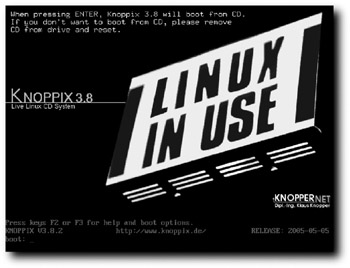
Figure A-1: Start with the Knoppix boot splash screen.
Notice the boot prompt, boot:. To see a list of some of the cheatcodes, press F2 for one page or F3 for the other. To return to the splash screen, press F1. (More on cheatcodes in a bit.)
| Note | Knoppix lists only a few of the cheatcodes when you press F2 or F3. You can find a more complete list on the CD. If your CD drive is letter D:\, the list is in D:\KNOPPIX\knoppixcheatcodes.txt. If you boot with Knoppix, the list is in /cdrom/KNOPPIX/knoppixcheatcodes.txt. |
To move on to the text phase, enter
knoppix 3
at the boot prompt. A bunch of text flies by and then you see a shell prompt that looks like the following:
root@tty1[/]#
Now you're in textmode, with which you use your keyboard to interact with Knoppix via the command line.
To enter the graphics phase, enter init 5 at the shell prompt. After a few graphics services start up, the KDE Desktop (see Figure A-2) opens on your screen. In graphics mode, you use your mouse (and keyboard, especially your mouse) to interact with Knoppix via the graphical user interface.
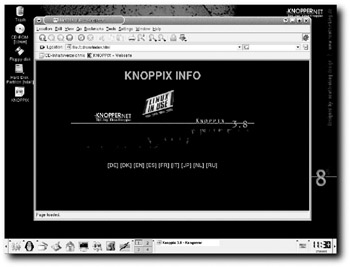
Figure A-2: Knoppix in graphics mode.
To enter the shutdown phase, open the K menu and select Logout → Turn off Computer. You can also shut down from within a virtual terminal by entering shutdown or init 0. When shutdown completes, Knoppix ejects the CD and gives you finishing instructions. Rebooting works similarly: open the K menu and select Logout → Restart Computer from within KDE, or enter reboot or init 6 from a terminal window.
One important point about the Knoppix boot process is that each phase depends on the success of the previous phase. If you get into graphics phase, that means that Knoppix was able to get through the boot and text phases. Of course, that's if all goes well.
Although Knoppix does an excellent job at guessing your hardware and configuring the settings, it is still just that: a guess. Sometimes, Knoppix guesses wrong or makes the wrong assumption. When that happens you find yourself staring at a blank screen, a system that just seems frozen, or a screen full of odd-looking text with the word "Oops!" or "Panic!" So what do you do when that happens? That is, how can you nudge Knoppix so that it guesses correctly or makes different assumptions? Use cheatcodes.
Cheatcodes are options that you pass to Knoppix at boot time to configure various settings. In the earlier example, you used cheatcode 3 to tell Knoppix to stop the boot process in the textmode.
| Note | For a more complete list of cheatcodes and their descriptions, visit the KNOPPIX.net Website, http://www.knoppix.net/wiki/Cheat_Codes. |
EAN: 2147483647
Pages: 118