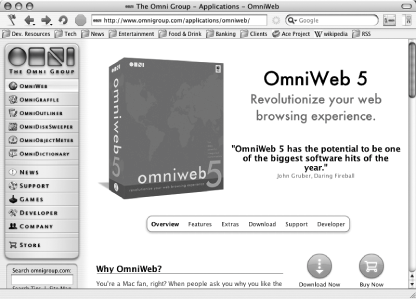Section A.5. OmniWeb
|
A.5. OmniWebOmniWeb is a Mac OS X-based browser that has changed in several significant ways since it was unveiled in 1995, and all for the better. In fact, it's now one of the most interesting browsers on any platform. The image shown in [click here] doesn't really do it justice, as its simple exterior hides a plethora of really interesting, thoughtful, cool features.
OmniWeb runs only on Mac OS X, and it's available for download from http://www.omnigroup.com. You can try it for free, but it costs $30 to own, or $10 to upgrade. At those prices, it's a bargain. A.5.1. BackgroundWhen OmniWeb came out in 1995, it wasn't that great. Oh, it had some interesting features, but reviewers and users criticized it as slow when rendering and displaying web pages. With Version 4.5 (released in the summer of 2003), however, that changed. OmniWeb dropped its proprietary rendering engine (the part of the browser that looks at a web developer's HTML and converts it into what you see in the web browser's window) and instead began using Apple's open source WebCore rendering engine, provided by Safari (which was itself based on Konqueror's KHTML). From then on, OmniWeb was able to offer both interesting features and an excellent, standards-based rendering engine. Its market share is still tiny, but more and more Mac OS X users are discovering this innovative browser. A.5.2. What's Cool About OmniWeb?As a fully integrated Mac OS X application, OmniWeb shares some cool features with Safari, such as synchronizing bookmarks and password management with the Mac OS X Keychain. However, OmniWeb is really a power user's browser. It will work fine for a web novice, but for someone experienced, OmniWeb offers many brilliantly thought-out features.
A.5.3. What Needs Work?OmniWeb's biggest problem, as with Safari, is that it runs only on Mac OS X. I want OmniWeb for Windows and Linux; barring that, I'd love it if the Firefox developers incorporated some of OmniWeb's more innovative and useful features into Firefox. That said, OmniWeb does have some issues. The speed at which it renders web pages is a bit slow, especially compared to Safari. It's not terrible, but it is noticeable. Furthermore, since Safari and OmniWeb share the same KHTML rendering engine, they also have the same problems rendering some web pagesespecially those that are resolutely IE-only (boo! hiss!). Finally, stability is a problem, more so than with Safari. OmniWeb sometimes crashes suddenly, especially when you're working with lots of open tabs and lots of pages. That's where "Auto-save while browsing," discussed previously, comes in handy. |
|
EAN: N/A
Pages: 93