Section A.3. Konqueror
|
A.3. KonquerorYou might have heard about Linux, an open source operating system that's been growing in popularity over the past few years (to the point that even Microsoft is starting to get worried). Since open source developers all over the world build Linux, and since one of the key principles of open source is giving the user choice, it should be no surprise that Linux users have many options when it comes to web browsers. Firefox runs on Linuxbeautifully, I might addand so do Mozilla and Netscape. Browsers based around Mozilla abound as well, with names such as Epiphany and Galeon. There are also several text browsers, including Lynx and a similar browser called Links. One of the most important Linux web browsersand it's available only for Linux and other Unix-based operating systemsis Konqueror, which you can see in [click here].
If you're running Linux and the basic KDE core system on your computer, you most likely already have Konqueror, even if you're using GNOME as your desktop environment. A.3.1. BackgroundKDEa GUI for Linuxsaw its 1.0 release on July 12, 1998, but Konqueror was not part of it. It took two years, until KDE 2.0 was released on October 23, 2000, for Konqueror to see widespread distribution. Now up to Version 3.3, Konqueror continues to be an important part of KDE, serving as a web browser, file manager, FTP program, and viewer for a wide variety of file types, including images, text files, PDFs, and more. A.3.2. What's Cool About Konqueror?Konqueror does a good job of supporting basic web standards, such as HTML 4, JavaScript (mostly90% of JavaScript-powered sites work with Konqueror, according to developers' estimates), CSS, the DOM, and SSL. Most plug-ins, including Java, Flash, and RealPlayer, work just fine in Konqueror; in fact, if it works in Netscape or Mozilla, it will probably work in Konqueror. Konqueror's interface is modern, with support for a Google search bar, powerful bookmarking, pop-up blocking, and, of course, tabs. Tabs in Konquerer are themselves advanced, even without installing any add-ons: you can easily duplicate a tab, or detach a tab so that it opens as a separate window. Several features that are add-ons for other browsers come built-in with Konqueror, and in fact are easily available on its Extra Toolbar:
Konqueror has several unique built-in features, including spellchecking of forms and the ability to split the window into multiple panes, both horizontal and vertical. You can view two pages (or more!) in the same window, or even view two places in the same page simultaneously. This can be quite useful at times, and Konqueror really makes it incredibly simple: just go to Window A.3.3. What Needs Work?Konqueror is a great browser for Linux users. There are a few little niggling issues that annoy me, howeverfor example, setting the home page is far more complicated than it should be. I realize that it's not hard, but it's also not obvious, especially to a newbie; in fact, I would argue that if you have to search Help to find out how to set your browser's home page, there's a problem. Konqueror contains no support for bookmarklets (little bits of JavaScript code that are saved as bookmarks), because one of the developers has the strange idea that they are inherently a security hazard. In their stead, Konqueror provides a feature called Minitoolsbut finding documentation for it is worse than looking for the proverbial needle in a haystack. It is possible to run a bookmarklet if you copy its code and manually insert it as a Minitool, but how to do so is not at all obvious. Even if you finally get the bookmarklet's code installed as a Minitool, it's not nearly as convenient: a bookmarklet sits on the Bookmark Toolbar, where it is just a click away, but Minitools are by design at least two clicks away. Once again, we have major hoops that users must jump through in order to get functionality from their web browser. (Contrast that to Firefox, which makes things as easy as possible for the end user, while still preserving security.) The Konqueror developers are to be commended for their work, but they should take a page from Firefox's book and make their browser a little easier to use. Doing so would catapult it into the vanguard of web browserson any platform. |
|
EAN: N/A
Pages: 93
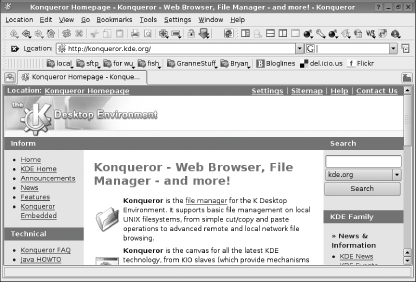

 Split View Left/Right or Window
Split View Left/Right or Window