Graph It
The best way to understand what's going with your keyframes is to click the triangle next to the keyframes you've set. This will open up the Speed (or Velocity) Graph.
-
Position and Anchor Point keyframes are spatial and will show the speed graph.
-
Keyframes for Opacity, Rotation, or Scale, will show both a velocity graph (to show the rate of change) and a value graph (to show you degree of change).
-
When you select a keyframe, you'll see blue handles, sort of like the Bezier handles on a motion path , which you can drag around.
-
Dragging these handles up increases speed or velocity.
-
Dragging these handles down decreases speed or velocity.
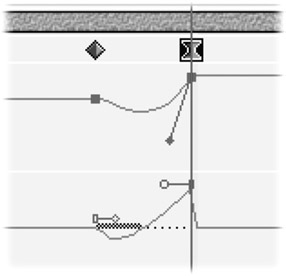
After Effects On the Spot[c] Time-Saving Tips and Shortcuts from the Pros
ISBN: 1578202396
EAN: N/A
EAN: N/A
Year: 2006
Pages: 447
Pages: 447