Colorful Expressions I
To wiggle color ( randomly to any possible color), use the following expression, applied to a Color property of an effect. For example, you can apply this expression to the Color property of the Fill effect (Render>Fill), which fills all the visible pixels of a layer with a solid color:
seedRandom(1,true); howOften = 2; r=wiggle(howOften,1)[0]; g=wiggle(howOften,1)[1]; b=wiggle(howOften,1)[2]; a=1; [r,g,b,a]
To change how often the wiggles occur, change the 2 in the second line of the expression to a higher or lower number to specify how many wiggles per second you'd like.
To wiggle Alpha as well as color, change the line that reads a=1 to a=wiggle(howOften,1)[3];
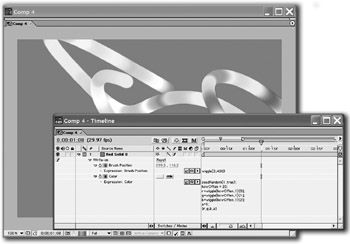
After Effects On the Spot[c] Time-Saving Tips and Shortcuts from the Pros
ISBN: 1578202396
EAN: N/A
EAN: N/A
Year: 2006
Pages: 447
Pages: 447