Pickwhipping I
To make a layer's position control its scale (so that it changes size as it moves), add an expression to its scale property, then select its position property by dragging the Pickwhip from position to the word scale.
When you animate changes in position, scale will change too. You can also Pickwhip a property on another layer. For instance, to make layer A's opacity control layer B's rotation, add an expression to layer B's rotation property, then drag the Pickwhip to layer A's opacity property. When you animate changes to layer A's opacity, layer B's rotation will change too.
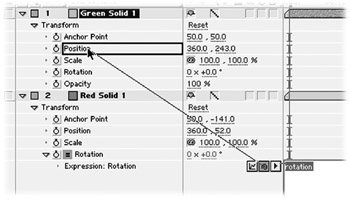
You can also Pickwhip effect properties. For instance, try adding the Basic Text and Fast Blur effects to a layer. Animate changes to Basic Text's Tracking property. Add an expression to Fast Blur's Blurriness property and Pickwhip Basic Text's Tracking property. As the text tracks out, it gets blurrier. As it tracks back in, it gets sharper.
EAN: N/A
Pages: 447