The Pen Tool and Motion Paths
Once you have a motion path , you can use the Pen tool to add keyframes.
-
Select a layer with a motion path.
-
Choose the Pen Tool from the Tools Palette.
-
Click on the path to add keyframes.
-
Chose the Selection Tool from the Tools Palette or hold down the Cmd Key (Ctrl) to change the Pen Tool to the Selection Tool, and move these new keyframes to new positions .
When you add keyframes to a motion path by using the Pen Tool you may want to rove the resulting keyframes in time to maintain constant velocity.
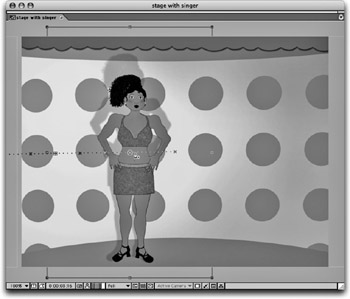
After Effects On the Spot[c] Time-Saving Tips and Shortcuts from the Pros
ISBN: 1578202396
EAN: N/A
EAN: N/A
Year: 2006
Pages: 447
Pages: 447
- Challenging the Unpredictable: Changeable Order Management Systems
- The Second Wave ERP Market: An Australian Viewpoint
- Context Management of ERP Processes in Virtual Communities
- Healthcare Information: From Administrative to Practice Databases
- A Hybrid Clustering Technique to Improve Patient Data Quality