Scribble
A twist on animating a stroke is to use the new Scribble Effect.
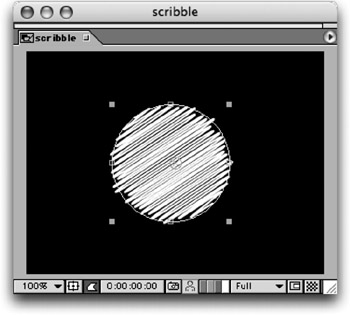
-
Select a layer with a closed mask.
-
Choose Effect>Render>Scribble.
-
Select a Fill Type.
-
For varying stroke, increase Path Overlap Variation.
-
For more concentrated Scribble, decrease Spacing.
Scribble can be applied to more than one mask and will break up a mask it finds difficult to fill with one line. Check the Fill Paths Sequentially box if you are animating the start or end of a Scribble and want the masks to behave as one. If a layer doesn't have a mask, use Scribble in conjunction with Auto Trace, which generates masks. (Choose Layer>Auto Trace).
Use that Scribble for an alpha! Draw with white and set up the layer as a Luma Track Matte.
After Effects On the Spot[c] Time-Saving Tips and Shortcuts from the Pros
ISBN: 1578202396
EAN: N/A
EAN: N/A
Year: 2006
Pages: 447
Pages: 447
- Chapter I e-Search: A Conceptual Framework of Online Consumer Behavior
- Chapter II Information Search on the Internet: A Causal Model
- Chapter III Two Models of Online Patronage: Why Do Consumers Shop on the Internet?
- Chapter XIII Shopping Agent Web Sites: A Comparative Shopping Environment
- Chapter XV Customer Trust in Online Commerce