More Noise III: Layers
More Noise III: Layers
Fractal Noise patterns look layered because they are. For each pattern, AE draws multiple fractals (complex patterns) on top of each other.
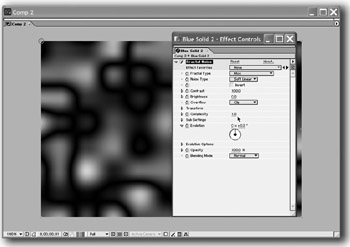
-
You can specify the number of fractals it draws by adjusting the Complexity parameter. Beware of increasing it much higher than the default (six) because this can cause AE to slow to a grinding halt.
-
On the other hand, you might like the simpler effects you get by decreasing Complexity.
-
The parameters under Sub Settings adjust all layers above the top layer.
-
For the ultimate trip, try rotating the sub layers clockwise while rotating the top layer counterclockwise. You can rotate the top layer by adjusting Rotate in the Transform parameter group
After Effects On the Spot[c] Time-Saving Tips and Shortcuts from the Pros
ISBN: 1578202396
EAN: N/A
EAN: N/A
Year: 2006
Pages: 447
Pages: 447