Animating Text: When to Add What
Add additional Properties to the same Animator Group (i.e., Animator 1) when you want the range of characters isolated by that group's Selectors to be animated in some new way. For instance, if you've used the group's Selector to isolate the third character, any properties that you add and animate will only affect the third character. (heLlo)
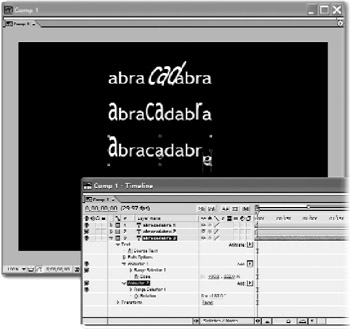
Add additional Selectors to the same Animator Group when you want to isolate multiple ranges of (non-contiguous) characters. Any properties that you've added to the group will affect all of the characters isolated by the Selectors in that same group. (hEllO)
Add an additional Animator Group (by selecting a new Property from the Animate menu in the Timeline) when you want to animate two properties and have each selector only affect one of those two properties (h E llo). In this case, you'd animate one property in Animator 1 and the other in Animator 2. You should also add multiple Animator Groups if you want to animate the same property for two Selectors, but you want to animate each Selector's range by a different amount. For instance, you might want both the first and last characters of a word to grow larger, but the end to grow larger than the first (hellO). In this case, you'd add choose Scale twice from the Animate menu in the Timeline and use the default Range Selector in Animate 1 to isolate the first character and the default Range Selector in Animate 2 to isolate the last character.

EAN: N/A
Pages: 447