3D Assistants VI: Line Em Up
3D Assistants VI: Line 'Em Up
By Jim Tierney, Digital Anarchy
If you want to line up all your layers in a straight line, you can use the Cubic Distribution assistant to do this easily.
-
Set the Cubic Dimensions to be X = 1, Y= 1, and Z = 2000 (or however long you want). You now have created a very thin, very long cube that the layers will be distributed in. Of course, the only axis they can be distributed along is the Z-axis.
-
When you click apply, this results in all the layers being lined up in a straight line. Since the Cubic Distribution assistant distributes the layers randomly , they won't be evenly spaced , but they will be aligned evenly on the X and Y-axis.
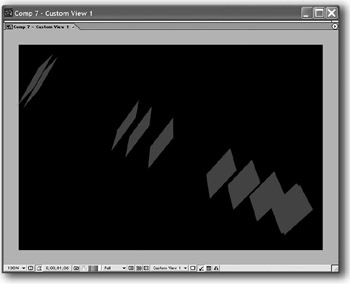
After Effects On the Spot[c] Time-Saving Tips and Shortcuts from the Pros
ISBN: 1578202396
EAN: N/A
EAN: N/A
Year: 2006
Pages: 447
Pages: 447