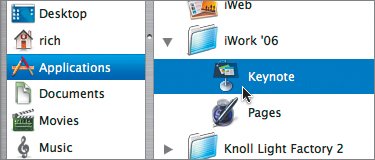Launching Keynote
| Keynote is the part of iWork '06 that we are working with first. There are three ways to launch Keynote:
For this exercise, you'll launch Keynote using the first method.
|
Apple Training Series: iWork 06 with iLife 06
ISBN: 0321442253
EAN: 2147483647
EAN: 2147483647
Year: 2004
Pages: 171
Pages: 171
Authors: Richard Harrington