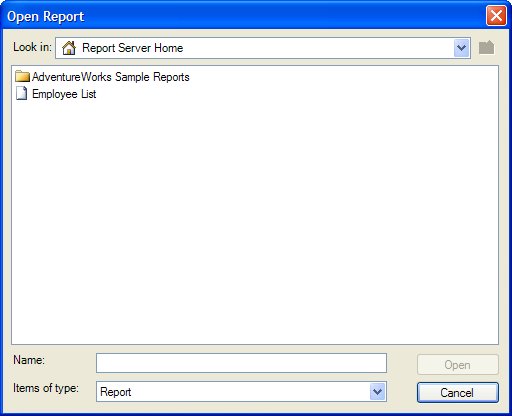Section 7.6. Open a Saved Report
7.6. Open a Saved ReportThis section shows you how to use Report Builder to open a report that is published to a report server. Follow these steps.
The Employee List report is displayed in design mode. |
- Challenging the Unpredictable: Changeable Order Management Systems
- Context Management of ERP Processes in Virtual Communities
- Distributed Data Warehouse for Geo-spatial Services
- Healthcare Information: From Administrative to Practice Databases
- Development of Interactive Web Sites to Enhance Police/Community Relations
 Open from the Report Builder main menu (or click the
Open from the Report Builder main menu (or click the