Section 30. About Translating Web Pages with Google
30. About Translating Web Pages with Google
The World Wide Web, as the name implies, is a worldwide phenomenonyou'll find web pages in many languages. What if you find a page written in Korean, Japanese, German, or another language, but you don't speak that language? Google has translation tools that enable you to read the information you find. You can automatically translate entire pagesor just sections of a pagefrom other languages to English, and from English to other languages. You can translate information from other languages into English in several ways. If you do a search and find pages in Italian, French, Spanish, German, or Portuguese, you see a Translate this page link next to the search results, as you can see in the nearby figure. If you find a page with Google in Italian, French, Spanish, German, or Portuguese, click the Translate this page link and you get an English translation of the page. 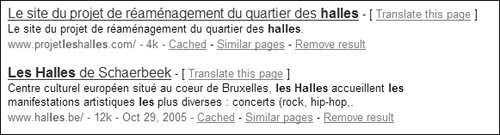 The translated page includes all the original graphics, but the text is in English. At the top of the translated page is a View Original Web Page link so you can immediately jump to the original page itself. What if you come across a page in language other than Italian, French, Spanish, German, or Portuguese? Depending on the language, you might still be able to have Google translate it for you. Go to www.google.com/language_tools and look toward the bottom of the page. In the Translate a web page section, enter the URL (including the http://) of the page you want to translate, and from the drop-down list, choose the language from which you want to translate to English. As of this writing, the languages you can translate from are
New languages may be added as well. After you type the URL and choose the language, click Translate to be sent to a web page that has the translation. Google can translate a word or phraseor an entire web page if you give it the URL of the page. 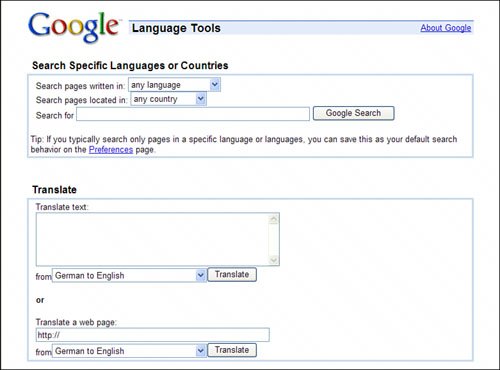 You can also translate English pages into these same languages, and translate from one language to anotherfor example, from German to Spanish. Just make your choices from the drop-down lists. Tip The Language Tools page has other language tools in addition to translations. You can use it to search for pages written in specific languages or that are hosted in specific countries. To do it, use the drop-down boxes in Search Specific Languages or Countries at the top of the page. You can also translate sections of pages, not entire pages. To do that, start at www.google.com/language_tools and copy and paste the text you want to translate into the Translate text box. Then make your language choice and click Translate to go to a page that shows the translated text. Be aware that the translations are done by computer, not by human beings. Nuances are lost, and meanings might be distorted, sometimes significantly so. For example, here's what you get if you use Google to translate the first sentence from Lincoln's Gettysburg Address into French, and then translate that French version back into English:
|
EAN: 2147483647
Pages: 168