Working with Toolbars
![]()
Publisher 2000 displays the Standard, Formatting, and Objects toolbars by default. The Standard toolbar contains often-used Office tools for saving and printing your work, and in Publisher, magnifying your work and moving elements around the page.
The Formatting toolbar changes to reflect what kind of object is selected. If a text frame is active, the Formatting toolbar displays tools for editing text. Publisher 2000 includes more tools on this toolbar: the new Numbering command, Decrease and Increase Indent, and Increase and Decrease Font. If you select a picture frame, the Wrap Text To Frame and Wrap Text To Picture tools are displayed. The Formatting toolbar is shown here when a text frame is selected:
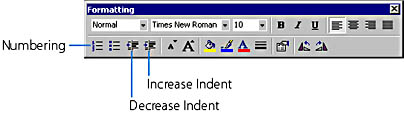
Publisher also includes a small toolbar called Connect Frames, which helps you to format the flow of text in your publication.
![]()
The Objects toolbar contains essential tools to work with frames and shapes. Although this toolbar is displayed along the left side of the Publisher window, you might want to undock it and move it to a more convenient place in your workspace by dragging it to another location.
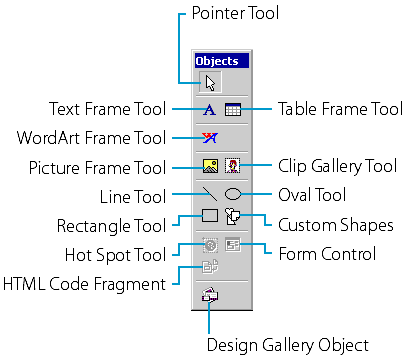
EAN: 2147483647
Pages: 228