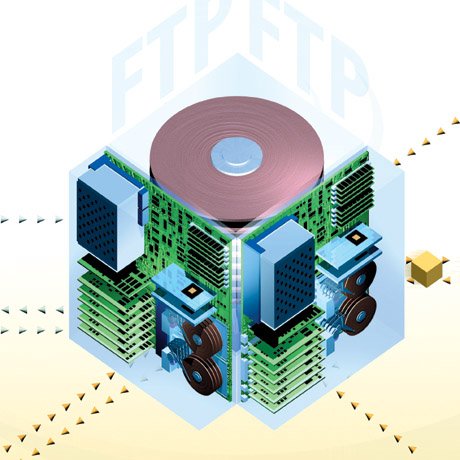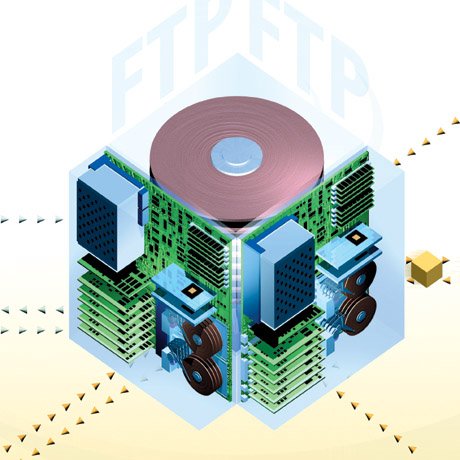
An enormous amount of information and entertainment is available on the Internet, but how do you access it? Although using the Internet gets easier every day, it's still not quite as simple as turning on your television or reading your daily newspaper.
The solution is to use a variety of Internet tools. These tools enable you to tap into the colossal resources of the Internet. Some of these resources, such as the World Wide Web, are quite well known. Others, such as FTP (file transfer protocol) are used quite oftenand sometimes people use them without even knowing it. Still others, such as Telnet, are not nearly as popular, although they are still useful. Many of these Internet tools predate the Web, but they are still useful today.
For many people, the term Internet really means the World Wide Web, but as this section of the book shows, a world exists well beyond the Web. (Turn to Part 4 "How the World Wide Web Works," for information about the Webthe fastest growing and most visible part of the Internet.) And this section of the book also shows you some of the advanced underlying technologies that make the Internet and the World Wide Web a richer, more interactive, more entertaining, and more productive medium. Many of these technologies have changed the very nature of the Internet and have turned it into a truly interactive medium. The technologies also enable web publishers and Internet developers to more effectively present information to people.
This section looks at how the most common and useful Internet tools work.
Chapter 31, "How Telnet Works," covers one of the older Internet technologies, and one that is still in widespread useTelnet. Telnet enables you to take over the resources of a distant computer while sitting at your own computer. What you type on your keyboard is sent across the Internet to the distant computer, the commands are carried out by the distant computer, and the results of your commands are sent to your own computer screen. It appears as if you're sitting at the distant computer's keyboard. Telnet is used in many ways, notably by libraries making their catalogs available over the Internet. When you log in to a distant computer using Telnet, you often use a menuing system.
Chapter 32, "How FTP Works," covers one of the most popular uses of the Internetdownloading files. Generally, files are downloaded from the Internet using FTP, the Internet protocol. Not only will you look at how FTP works, but you'll also look at how files are compressed and decompressed on the Internet. A compressed file takes less time to be sent over the Internet to your computer. You might not know it, but many times when you're on a website and download a file, you're actually using FTP.
Chapter 33, "How Agents Work," looks at agents on the Internet. Agents are programs that do your bidding across the Internet automatically, without you doing anything. They can find the latest news and download it to your computer; they can find you the best deal on the CD you want to buy; they can perform important web maintenance tasks; and more. They are becoming so complex that systems are being developed to enable agents to interact with one another so they can perform jobs cooperatively.
Chapter 34, "How Java, ActiveX, and JavaScript Work," examines three other types of technologies that are transforming the InternetJava, JavaScript, and ActiveX. These technologies add multimedia and interactivity, but more importantly, they begin to treat the Internet as if it were an extension of your computer. In essence, they enable your computer and the Internet to interact as if they were one large computer system. This enables things such as news tickers, interactive games you can play with others, multimedia presentations combining animations, sounds, music, graphics, and much more.
Java, a computer language developed by Sun Microsystems, enables applications to be run from the Internet. The programs run inside your web browser. One benefit of Java applications is that they can be run on any computer, such as a PC, Macintosh, or Unix workstation.
ActiveX, a competing technology from Microsoft, can also essentially turn the Internet into an extension of your computer. Similar to Java applets, ActiveX controls are downloaded to your computer and run there. They can do anything a normal application can do and can also interact with the Web, the Internet, and other computers connected to the Internet. To run them, a browser that supports ActiveX, such as Internet Explorer, is necessary.
JavaScript, which despite its name is not really related to Java, is simpler than Java and ActiveX and can be written by people who don't have substantial programming experience. JavaScript is commonly used to create interactive forms, site navigation, and similar features.
Finally, Chapter 35, "How CGI Scripting Works," examines CGI (Common Gateway Interface) scripting. This might appear as one of the more mundane Internet technologies, but without it, very little web interactivity would take place. CGI is a standard way in which the Web interacts with outside resourcesmost commonly, databases. You've probably run CGI scripts many times without knowing it. If you've filled out a form on a web page to register to use a site and then later received an email notification with a password for you to use, you've probably run a CGI script. CGI enables programmers to write code that can access information servers (such as web servers) on the Internet and then send the information to users.